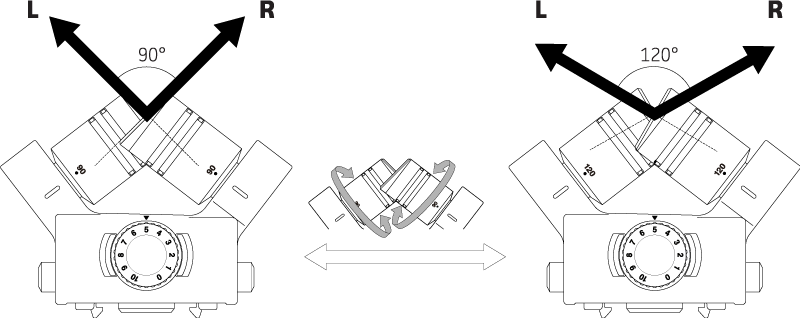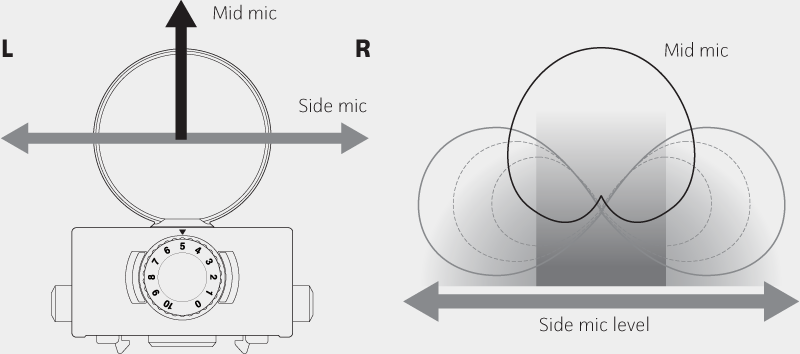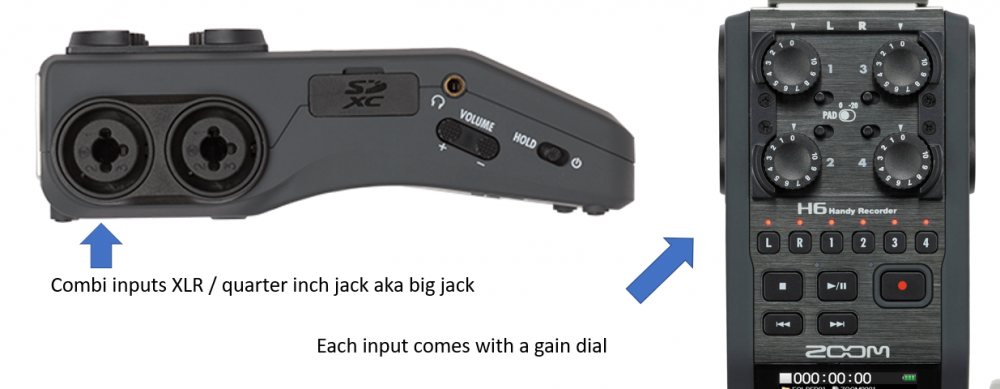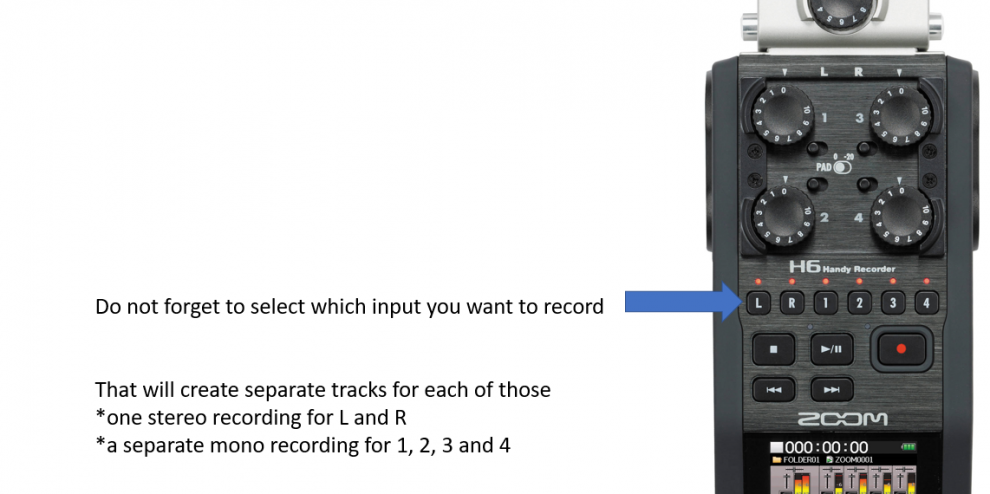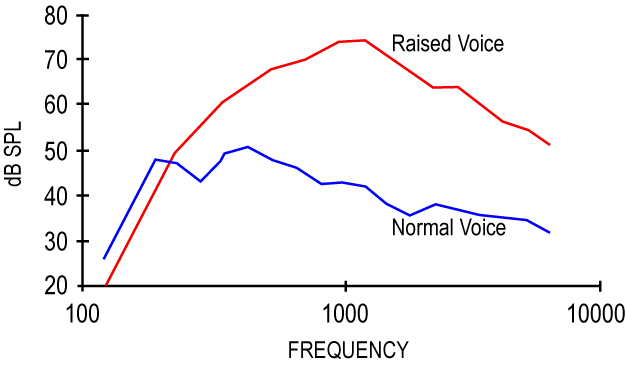Recording Audio with the wdka rental equipment
Recording Audio with the Zoom H6 and H1n
The Zoom H6
A video explanation on using the H6 here
The XY mic
The XYH-6 X/Y capsule comes standard with the H6.
The capsule adds two matched high-quality unidirectional microphones to your H6. This kind of microphone is most sensitive to signal coming from directly in front, and less sensitive to signal coming from behind or from the sides; in technical terms, they are said to utilize a cardioid polar pattern.
Playing back stereo X/Y tracks in mono results in a fuller sound than you would get with one microphone, but if mono compatibility is critical (for example, in television production), the Mid-Side (MS) mic technique can be a better choice.
The MS mic
Although the MSH-6 MS capsule appears to be just one microphone, it actually contains two mic elements, positioned directly on top of one another. One of the microphones inside the MSH-6 is unidirectional (that is, it is mostly sensitive to signal coming from directly in front, and less sensitive to signal coming from behind or from the sides) while the other is bi-directional (that is, it is mostly sensitive to signals coming from directly in front and directly behind, and less sensitive to signal coming from the sides).
The basic concept behind MS recording is that the Mid microphone picks up signal coming from the center, while the Side microphone creates ambience and directionality by adding or subtracting information from either side.
The Mid-Side technique works well whenever you need a variable amount of room sound. It can also be used for studio recording, and its convenience and flexibility make it a good option for rehearsal and live concert recording as well. Another benefit is that it provides total mono compatibility, making it an excellent choice for stereo recordings that may eventually be played back in mono, such as TV broadcasts.
4 external inputs
extra stuff
Pad switch
Allows you to prevent distortion even when high-level signals are introduced
Phantom power
Put simply, condenser microphones have active electronics that need an external power source, while dynamic mics are passive and therefore do not need phantom power
Use as Audio Interface
The H6’s USB port enables it to serve as a stereo or multi-channel audio interface for your computer.
Here is a guide how to set it up
The zoom H1n
A video explanation on using the H1n here
Understanding Db (Db FS)
When recording audio you want to be below 0 Db as 0 Db (in this case) is a maximum digital level, above which you get digital clipping.
It’s not a unit of anything. It’s a RATIO. It compares the value of one number to the value of another.
dB is not an absolute. It is a reference to a pre-specified value. Sometimes the maximum reference is 0, sometimes the minimum is 0. Sort of confusing, but there are a couple different references, and it really depends on the context.
Again...
When talking about audio in the digital realm, dB FS (Full Scale) is used, but instead of the reference being the quietest possible limit, it's the loudest (imposed as a standard) and thus negative values are used to count back from the top. Any signal that passes above 0dB FS gets chopped off, which is digital clipping, and in most cases sounds horrible.
Hz
- a typical adult male will have a fundamental frequency from 85 to 180 Hz, and that of a typical adult female from 165 to 255 Hz