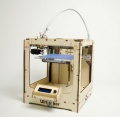Difference between revisions of "Equipment"
Jump to navigation
Jump to search
| Line 6: | Line 6: | ||
|A wireless virtual reality head-mounted display that uses Samsung S6+ smartphone. | |A wireless virtual reality head-mounted display that uses Samsung S6+ smartphone. | ||
|- | |- | ||
| − | |<onlyinclude>[[About the Galaxy S7 Edge | '''Samsung Galaxy S7 Edge''']]</onlyinclude> | + | |<onlyinclude>[[About the Galaxy S7 Edge | '''Samsung Galaxy S7 Edge''']]<includeonly><br></includeonly></onlyinclude> |
|[[File:Galaxys7edge.jpg | 200px|link=About the Galaxy S7 Edge]] | |[[File:Galaxys7edge.jpg | 200px|link=About the Galaxy S7 Edge]] | ||
|Samsung smartphone compatible with the GearVR virtual reality headset and Gear 360 camera. | |Samsung smartphone compatible with the GearVR virtual reality headset and Gear 360 camera. | ||
|- | |- | ||
| − | |<onlyinclude>[[About the Gear 360 Camera | '''Gear 360 Camera''']]</onlyinclude> | + | |<onlyinclude>[[About the Gear 360 Camera | '''Gear 360 Camera''']]<includeonly><br></includeonly></onlyinclude> |
|[[File:Gear360.jpg | 200px|link=Gear 360 Camera]] | |[[File:Gear360.jpg | 200px|link=Gear 360 Camera]] | ||
|360 camera compatible with GearVR virtual reality headset and Samsung S6+ smartphones. | |360 camera compatible with GearVR virtual reality headset and Samsung S6+ smartphones. | ||
|- | |- | ||
| − | |<onlyinclude>[[About HTC Vive | '''HTC Vive''']]</onlyinclude> | + | |<onlyinclude>[[About HTC Vive | '''HTC Vive''']]<includeonly><br></includeonly></onlyinclude> |
|[[File:Vive.jpg | 200px|link=HTC Vive ]] | |[[File:Vive.jpg | 200px|link=HTC Vive ]] | ||
|Virtual Reality Head Mounted Display with position tracking and controllers. | |Virtual Reality Head Mounted Display with position tracking and controllers. | ||
|- | |- | ||
| − | |<onlyinclude>[[About Oculus Rift | '''Oculus Rift''']]</onlyinclude> | + | |<onlyinclude>[[About Oculus Rift | '''Oculus Rift''']]<includeonly><br></includeonly></onlyinclude> |
|[[File:rift_1724.JPG | 200px|link=About Oculus Rift]] | |[[File:rift_1724.JPG | 200px|link=About Oculus Rift]] | ||
|A virtual reality head-mounted display. | |A virtual reality head-mounted display. | ||
|- | |- | ||
| − | |<onlyinclude>[[About Kinect | '''Kinect''']]</onlyinclude> | + | |<onlyinclude>[[About Kinect | '''Kinect''']]<includeonly><br></includeonly></onlyinclude> |
|[[File:ic51_kinect.jpg | 200px|link=About Kinect]] | |[[File:ic51_kinect.jpg | 200px|link=About Kinect]] | ||
|A camera with depth image, useful for tracking motion and gestures | |A camera with depth image, useful for tracking motion and gestures | ||
|- | |- | ||
| − | |<onlyinclude>[[Getting Started With Raspberry Pi | '''Raspberry Pi''']]</onlyinclude> | + | |<onlyinclude>[[Getting Started With Raspberry Pi | '''Raspberry Pi''']]<includeonly><br></includeonly></onlyinclude> |
|[[File:PiTFT.jpg | 200px|link=Getting Started With Raspberry Pi]] | |[[File:PiTFT.jpg | 200px|link=Getting Started With Raspberry Pi]] | ||
|A linux-based computer the size and cost of a matchbox (almost...) | |A linux-based computer the size and cost of a matchbox (almost...) | ||
|- | |- | ||
| − | |<onlyinclude>[[ Getting Started With Arduino|'''Arduino''']]</onlyinclude> | + | |<onlyinclude>[[ Getting Started With Arduino|'''Arduino''']]<includeonly><br></includeonly></onlyinclude> |
|[[File:Arduino316.jpg | 200px|link=Getting Started With Arduino]] | |[[File:Arduino316.jpg | 200px|link=Getting Started With Arduino]] | ||
|A user-friendly programmable chip that makes working with hardware fun & easy | |A user-friendly programmable chip that makes working with hardware fun & easy | ||
|- | |- | ||
| − | |<onlyinclude>[[About MakeyMakey | '''MaKeyMaKey''']]</onlyinclude> | + | |<onlyinclude>[[About MakeyMakey | '''MaKeyMaKey''']]<includeonly><br></includeonly></onlyinclude> |
|[[File:Makeymakey.jpeg | 200px|link=About MakeyMakey]] | |[[File:Makeymakey.jpeg | 200px|link=About MakeyMakey]] | ||
|Turn anything into a button! (for instance making banana-piano's) | |Turn anything into a button! (for instance making banana-piano's) | ||
|- | |- | ||
| − | |<onlyinclude>[[KeyWiz|'''KeyWiz''']]</onlyinclude> | + | |<onlyinclude>[[KeyWiz|'''KeyWiz''']]<includeonly><br></includeonly></onlyinclude> |
|[[File:keywiz.jpg | 200px|link=KeyWiz]] | |[[File:keywiz.jpg | 200px|link=KeyWiz]] | ||
|A keyboard emulator, useful for controlling software in any way you can think of. | |A keyboard emulator, useful for controlling software in any way you can think of. | ||
|- | |- | ||
| − | |<onlyinclude>[[About Little Bits | '''LittleBits''']]</onlyinclude> | + | |<onlyinclude>[[About Little Bits | '''LittleBits''']]<includeonly><br></includeonly></onlyinclude> |
|[[File:LittleBits.jpg | 200px|Link=About Little Bits]] | |[[File:LittleBits.jpg | 200px|Link=About Little Bits]] | ||
|Prototyping with electronics was never this easy! | |Prototyping with electronics was never this easy! | ||
|- | |- | ||
| − | |<onlyinclude>[[About the Knitting Machine | '''OpenKnit''']]</onlyinclude> | + | |<onlyinclude>[[About the Knitting Machine | '''OpenKnit''']]<includeonly><br></includeonly></onlyinclude> |
|[[File:OpenKnit.jpg | 200px |Link=About the Knitting Machine]] | |[[File:OpenKnit.jpg | 200px |Link=About the Knitting Machine]] | ||
|An open source knitting machine built by students | |An open source knitting machine built by students | ||
|- | |- | ||
| − | |<onlyinclude>[[Setting up the Monitor Speakers | '''Monitor Speakers''']]</onlyinclude> | + | |<onlyinclude>[[Setting up the Monitor Speakers | '''Monitor Speakers''']]<includeonly><br></includeonly></onlyinclude> |
|[[File:Krk_rokit_monitor_speakers.jpg | 200px|link=Setting up the Monitor Speakers ]] | |[[File:Krk_rokit_monitor_speakers.jpg | 200px|link=Setting up the Monitor Speakers ]] | ||
|For stereo or quadraphonic setups | |For stereo or quadraphonic setups | ||
|- | |- | ||
| − | |<onlyinclude>[[Simple guide to use the cutter | '''Cutter Silhouette Cameo''']]</onlyinclude> | + | |<onlyinclude>[[Simple guide to use the cutter | '''Cutter Silhouette Cameo''']]<includeonly><br></includeonly></onlyinclude> |
|[[File:Cameo.PNG | 200px|link=Simple guide to use the cutter ]] | |[[File:Cameo.PNG | 200px|link=Simple guide to use the cutter ]] | ||
|vinyl, paper, fabric cutting | |vinyl, paper, fabric cutting | ||
| Line 63: | Line 63: | ||
==Tools== | ==Tools== | ||
<gallery> | <gallery> | ||
| + | <onlyinclude> | ||
File:Waterloo.jpg|[[Waterloo | '''Waterloo rolling workshop cabins''']] | File:Waterloo.jpg|[[Waterloo | '''Waterloo rolling workshop cabins''']] | ||
File:Oscilloscope.jpeg|[[Using the Oscilloscope | '''Oscilloscope''' ]] | File:Oscilloscope.jpeg|[[Using the Oscilloscope | '''Oscilloscope''' ]] | ||
| Line 69: | Line 70: | ||
File:Bernina.jpg|[[Using the Sewing Machines | '''Sewing Machines''']] | File:Bernina.jpg|[[Using the Sewing Machines | '''Sewing Machines''']] | ||
File:Lasercutter.jpg|[[Using the laser cutter | '''Laser Cutter''']] | File:Lasercutter.jpg|[[Using the laser cutter | '''Laser Cutter''']] | ||
| − | + | </onlyinclude> | |
</gallery> | </gallery> | ||
Revision as of 11:10, 27 June 2017
Devices
| GearVR | 
|
A wireless virtual reality head-mounted display that uses Samsung S6+ smartphone. |
| Samsung Galaxy S7 Edge | 
|
Samsung smartphone compatible with the GearVR virtual reality headset and Gear 360 camera. |
| Gear 360 Camera | 
|
360 camera compatible with GearVR virtual reality headset and Samsung S6+ smartphones. |
| HTC Vive | 
|
Virtual Reality Head Mounted Display with position tracking and controllers. |
| Oculus Rift | 
|
A virtual reality head-mounted display. |
| Kinect | 
|
A camera with depth image, useful for tracking motion and gestures |
| Raspberry Pi | 
|
A linux-based computer the size and cost of a matchbox (almost...) |
| Arduino | 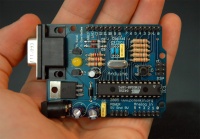
|
A user-friendly programmable chip that makes working with hardware fun & easy |
| MaKeyMaKey | 
|
Turn anything into a button! (for instance making banana-piano's) |
| KeyWiz | 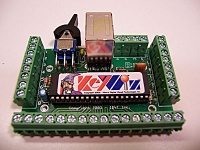
|
A keyboard emulator, useful for controlling software in any way you can think of. |
| LittleBits | 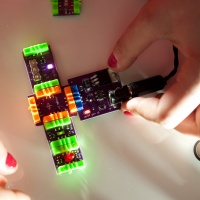
|
Prototyping with electronics was never this easy! |
| OpenKnit | 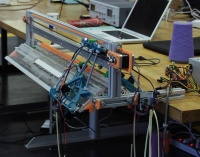
|
An open source knitting machine built by students |
| Monitor Speakers | 
|
For stereo or quadraphonic setups |
| Cutter Silhouette Cameo | 
|
vinyl, paper, fabric cutting
|