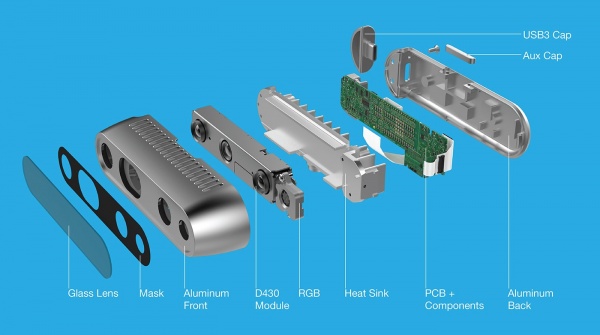Difference between revisions of "Intel RealSense"
Jump to navigation
Jump to search
| (11 intermediate revisions by the same user not shown) | |||
| Line 1: | Line 1: | ||
| − | + | ==A Depth Camera == | |
{{#ev:youtube|YFTV7SVg43w}} | {{#ev:youtube|YFTV7SVg43w}} | ||
| − | This camera can capture objects and movements in 3D | + | This camera can capture objects and movements in 3D, similar to a Xbox Kinect or Apple FaceID Camera. |
| − | + | == What does it do == | |
The camera captures a normal image in 1920x1080 with 30 fps. In addition it captures the depth of the scene with 1280x720 px resolution and 90 fps speed. | The camera captures a normal image in 1920x1080 with 30 fps. In addition it captures the depth of the scene with 1280x720 px resolution and 90 fps speed. | ||
| − | + | [[File:inside_depth.jpg | 600px]] | |
| − | === How can you use it == | + | == What can you do with it == |
| + | Make a computer see, interact, recognise, track objects, movements, identify faces, capture 3D scenes, make depth maps, build a robot, capture volumes, measure objects and spaces, and more. | ||
| + | |||
| + | See also: [[About_Kinect]] | ||
| + | |||
| + | == How can you use it == | ||
| + | See guide: [https://www.intelrealsense.com/get-started-depth-camera] | ||
| + | |||
| + | [[Category:Cameras]] | ||
| + | [[Category:Making]] | ||
| + | [[Category:Machine Vision]] | ||
Revision as of 21:13, 15 October 2019
A Depth Camera
{{#ev:youtube|YFTV7SVg43w}}
This camera can capture objects and movements in 3D, similar to a Xbox Kinect or Apple FaceID Camera.
What does it do
The camera captures a normal image in 1920x1080 with 30 fps. In addition it captures the depth of the scene with 1280x720 px resolution and 90 fps speed.
What can you do with it
Make a computer see, interact, recognise, track objects, movements, identify faces, capture 3D scenes, make depth maps, build a robot, capture volumes, measure objects and spaces, and more.
See also: About_Kinect
How can you use it
See guide: [1]