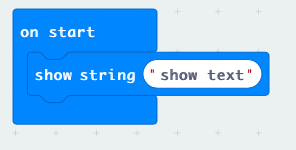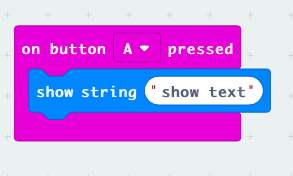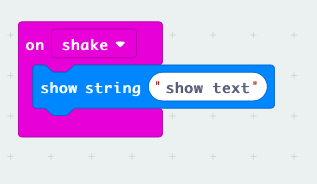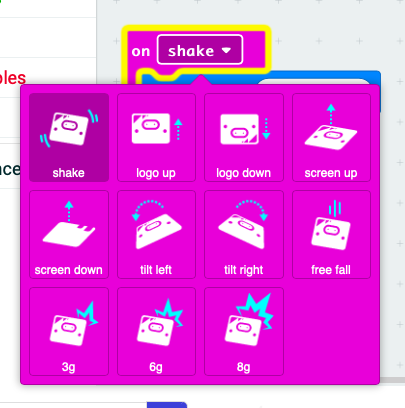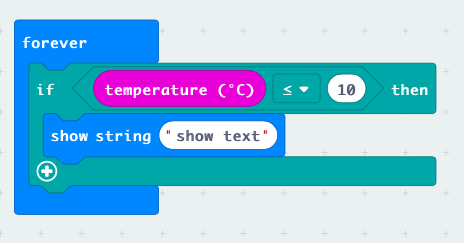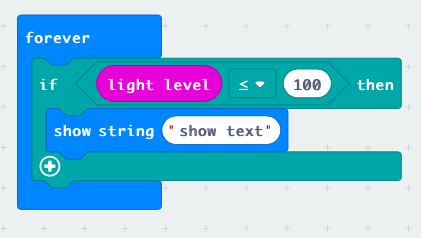Microbit1
Jump to navigation
Jump to search
Programming
We start programming in Code Blocks We have to get used to the interface.
Text can be found in the tray "BASICS"
Code for the buttons A and B can be found in the tray "INPUT"
input
In INPUT you can find:
- buttons - button is either on or off, so the coding is simple (compared to temperature and light)
- shake- shake is either on or off, but there are also different ways to shake: tilt, fall. All these possibilities have an ON/OFF
- temperature - temperature is a number, so you have to do more that the button
- light- light value is a number, so you have to do more that the button