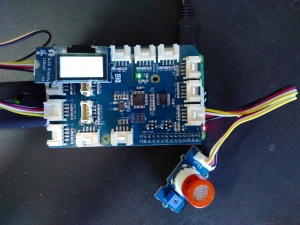Difference between revisions of "RPi/datalogger"
m |
m |
||
| Line 1: | Line 1: | ||
| + | [[File:RPIDL Overview.jpg|300px|Sensor shield with gas sensor attached]]<br> | ||
| + | |||
| + | The data logger is a grovepi+ shield with attached: | ||
| + | * a grove sensor | ||
| + | * a grove OLED 128x64 display | ||
| + | * a GPS USB dongle | ||
| + | <br> | ||
| + | The PI can be powered by a USB power bank.<br> | ||
| + | <b>Note: </b>When using a Raspberry PI A or B (not B+) the sudden current draw may cause the powerbank to shutdown. Quickly unplugging an plugging back in can help. If not, remove the grove shield, plug in the powerbank and attach the shield. From B+ and up this problem does not occur. | ||
| + | <br> | ||
| + | <br> | ||
| + | As soon as the datalogger is booted (can take a while) the OLED screen will show something similar as:<br> | ||
| + | [[File:RPIDL DISP GPS Disonnected.jpg|300px|GPS disconnected]]<br> | ||
| + | It shows the following: | ||
| + | * type of sensor | ||
| + | * GPS status | ||
| + | * sensor data | ||
| + | |||
| + | If the GPS is switched on (blue led on the GPS dongle is on) the display will show the following: | ||
| + | [[File:RPIDL DISP GPS Connected.jpg|300px|GPS disconnected]]<br> | ||
| + | The last line will show the actual time in UTC and the GPS status shows either if it is waiting for a GPS fix or (when the blue light on the GPS is blinking) the LAT and LON coordinates of the last received message. | ||
<code> | <code> | ||
Revision as of 20:13, 30 April 2017
The data logger is a grovepi+ shield with attached:
- a grove sensor
- a grove OLED 128x64 display
- a GPS USB dongle
The PI can be powered by a USB power bank.
Note: When using a Raspberry PI A or B (not B+) the sudden current draw may cause the powerbank to shutdown. Quickly unplugging an plugging back in can help. If not, remove the grove shield, plug in the powerbank and attach the shield. From B+ and up this problem does not occur.
As soon as the datalogger is booted (can take a while) the OLED screen will show something similar as:
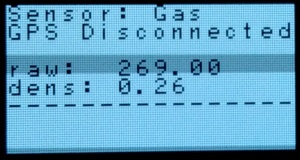
It shows the following:
- type of sensor
- GPS status
- sensor data
If the GPS is switched on (blue led on the GPS dongle is on) the display will show the following:
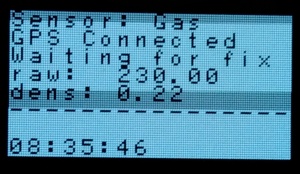
The last line will show the actual time in UTC and the GPS status shows either if it is waiting for a GPS fix or (when the blue light on the GPS is blinking) the LAT and LON coordinates of the last received message.
Sound Sensor: A0
Moist Sensor: A0
Temperature & Humidity: D4
Gas Sensor MQ-9: A0
LDR: A0
Air Quality Sensor: A0
UV Sensor: A0
OLED Display 128x64: I2C-1