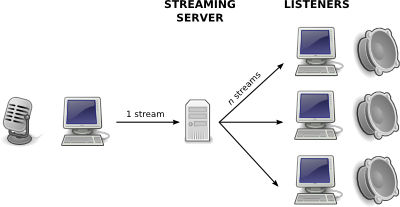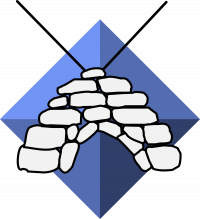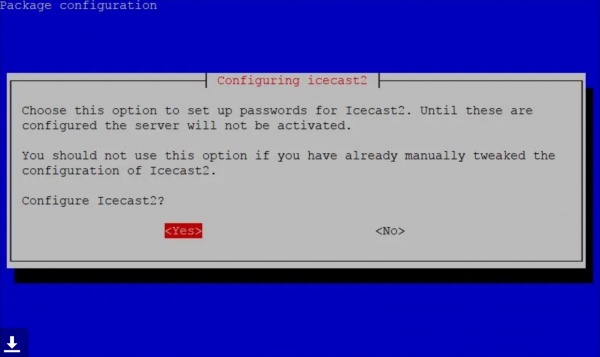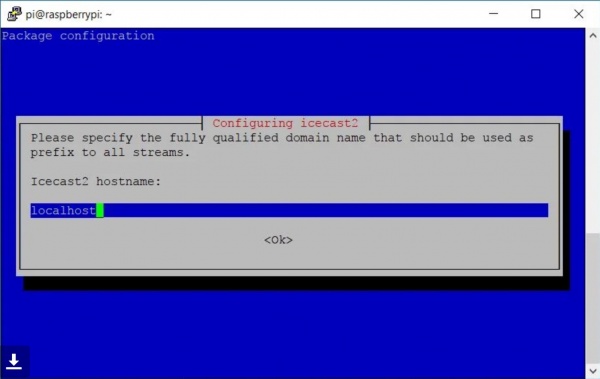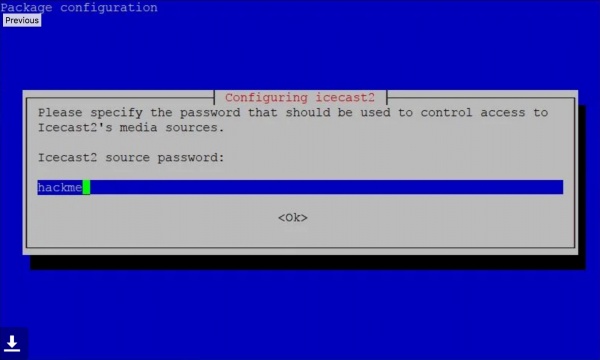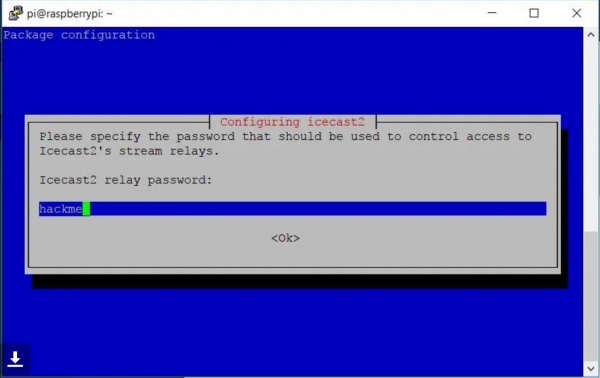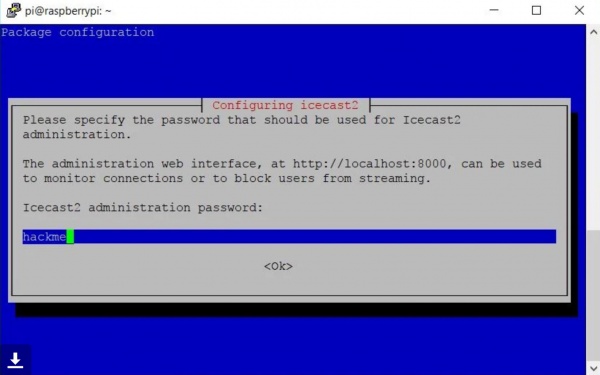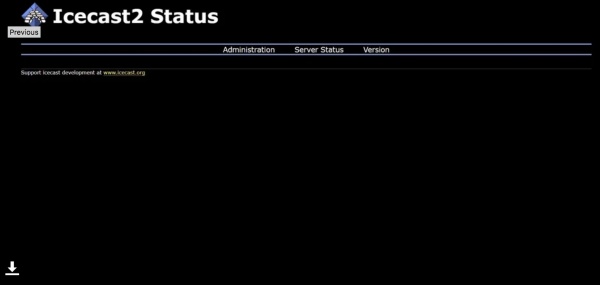Raspberry Pi Streaming Media Server
Jump to navigation
Jump to search
The printable version is no longer supported and may have rendering errors. Please update your browser bookmarks and please use the default browser print function instead.
- Diagram:
- We will start from the image "buster_wdka_eduroam.img", based on Raspbian Buster (2020-08-20-raspios-buster-armhf-full.zip). Tested on a Raspberry Pi 4.
Eduroam WiFi connection
- First we are going to setup our user name and password for eduroam.
- Open the terminal and type:
wpa_cli terminate
- Press the key 'Enter'
- Copy the following line and paste it in the terminal:
sudo nano /etc/wpa_supplicant/wpa_supplicant.conf
- Press the key 'Enter'
- This will open up nano (text editor) to allow you to edit the file.
- Use the key arrows to navigate the text file until you reach the line:
identity="studentnumber"
- Replace studentnumber with your student number :)
- Replace the word password in quotes with your WdKA password.
- Press the key CTRL and without releasing it, press the key 'x'.
- Press the key 'Enter' to confirm that you want to save the file
- Reboot the computer by typing:
sudo reboot
- Press the key 'Enter'
Installing Icecast2
Icecast is an open source audio/video streaming media server that can be used to create everything from Internet radio stations to privately running music playlists.
- Open the terminal and type:
sudo apt-get install icecast2
- Select "yes" to configure Icecast2
- You will see a screen that says: Icecast2 hostname: locahost. Press the key 'Enter'
- You will see a screen that says Icecast2 source password.
- Delete the word hackme and type instead:
raspberry
- Press the key 'Enter'
- You will see a screen that says Icecast2 relay password:
- Delete the word hackme and type instead:
raspberry
- Press the key 'Enter'
- You will see a screen that says Icecast2 adminitrator password:
- Delete the word hackme and type instead:
raspberry
- Press the key 'Enter'
- Open the web browser and type:
localhost:8000
- You should see something like this:
- Exploring ifconfig
- Explore Icecast directory:
- A directory of internet radio stations and other live streams using the Icecast Streaming Server.