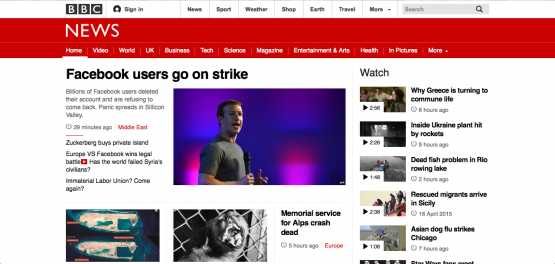Difference between revisions of "SaF"
Jump to navigation
Jump to search
| Line 22: | Line 22: | ||
<syntaxhighlight lang="python"> | <syntaxhighlight lang="python"> | ||
#all the libraries we need! | #all the libraries we need! | ||
| + | #for installing htmllib, use sudo -H pip install html5lib==1.0b8 | ||
import html5lib, urlparse | import html5lib, urlparse | ||
from urlparse import urljoin, urldefrag | from urlparse import urljoin, urldefrag | ||
Revision as of 12:30, 11 November 2016
1. Installing Pip (package management system recommended for installing Python packages) -> Click here
2. Installing all the libraries you need . After having installed pip,enter "sudo pip install nameOfpackage" in your command line. To verify if a package is previously installed, type enter "python" on your command line. Then enter "import nameOfpackage". If no error messages are displayed, congratulations, the package is installed!
Some useful links for the Python libraries used during the workshop:
- http://edward.oconnor.cx/2009/08/djangosd-html5lib#title
- https://pypi.python.org/pypi/html5lib
- http://www.pythonforbeginners.com/python-on-the-web/how-to-use-urllib2-in-python/
- https://docs.python.org/2/library/urllib2.html
- http://pymotw.com/2/urlparse/
PRACTICAL EXAMPLE
#all the libraries we need!
#for installing htmllib, use sudo -H pip install html5lib==1.0b8
import html5lib, urlparse
from urlparse import urljoin, urldefrag
import urllib2
from urllib2 import urlopen
from xml.etree import ElementTree as ET
import time
#here you choose which website you want to tinker with
url = 'http://www.bbc.com/news/'
#the html file is opened here, you can name it whatever you want
culturalJam = open('replacebbc.html', 'w')
txdata = None
# faking a user agent to access information from websites that prevent automated browsing
txheaders = {'User-agent' : 'Mozilla/4.0 (compatible; MSIE 5.5; Windows NT)'}
req = urllib2.Request(url,txdata, txheaders)
f = urlopen(req)
#it returns an xml.etree element instance - that is, the hierarchical xml \
structure (in this case html) of the document we are going to analyse
parsed = html5lib.parse(f, namespaceHTMLElements=False)
#let us start looking for the elements we want to change in the future!
#lists all the sources, independently of their tag
sources = parsed.findall(".//*[@src]")
#lists all the hrefs, independently of their tag
hrefs = parsed.findall(".//*[@href]")
#lists all the spans's inside the first h3 it finds
title = parsed.find(".//h3/span")
#lists the first paragraph within the element whose id is 'albatross__body'
parag = parsed.find(".//*[@class='buzzard__body']/p")
#lists all the anchors within list tags within the element whose class \
is 'links-list__list'
related = parsed.findall (".//*[@class='links-list__list']/li/a")
#lists the first image within the element whose id is 'albatross__image'
image = parsed.find(".//*[@class='buzzard__image']/div/img")
#changes happen here \o/
title.text = 'Facebook users go on strike'
parag.text = 'Billions of Facebook users deleted their account and are \
refusing to come back. Panic spreads in Sillicon Valley.'
related[0].text = "Zuckerberg buys private island"
related[1].text = "Europe VS Facebook wins legal battle"
related[2].text = "Immaterial Labor Union? Come again?"
related[3].text = "Obama talks Twitter and Instagram"
image.attrib['src'] = "http://news.bbcimg.co.uk/media/images/78103000/jpg/_78103509_mark.jpg"
#both these blocks make all the links within the page absolute, so we won't \
lose any information
for src in sources:
if not src.attrib.get('src').startswith('http'):
lala = src.attrib.get('src')
absolutize = urlparse.urljoin(url, lala)
src.attrib['src'] = absolutize
for href in hrefs:
if not href.attrib.get('href').startswith('http'):
lolo = href.attrib.get('href')
absoluting = urlparse.urljoin(url, lolo)
href.attrib['href'] = absoluting
#write everything, including the changes to the element tree, to the \
html file we opened earlier!
culturalJam.write(ET.tostring(parsed, method='html'))
culturalJam.close()