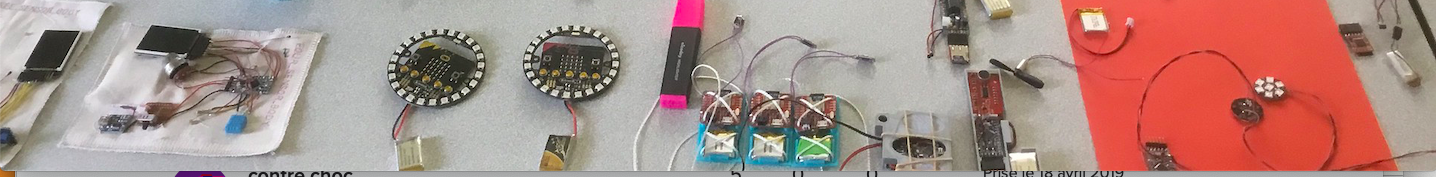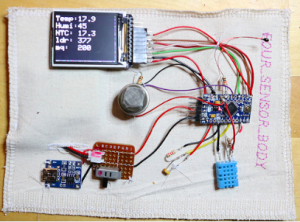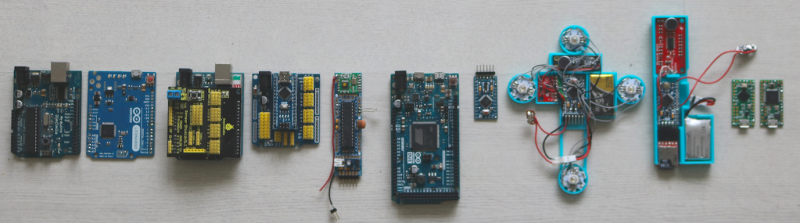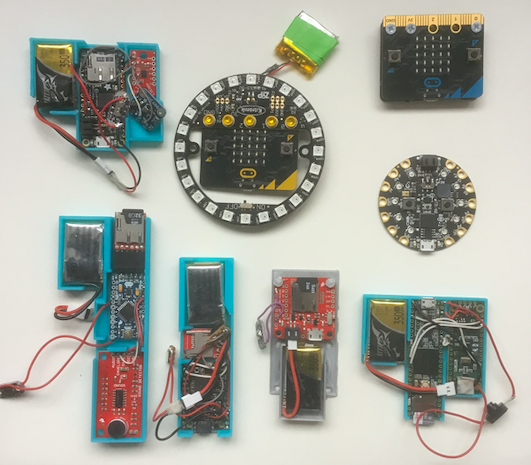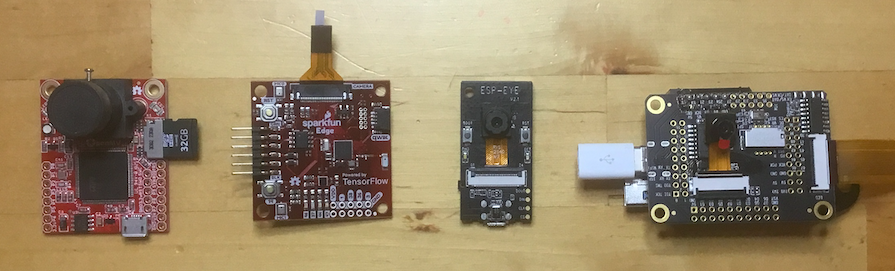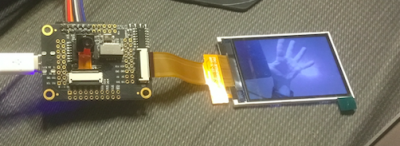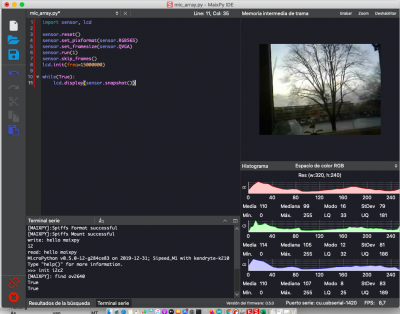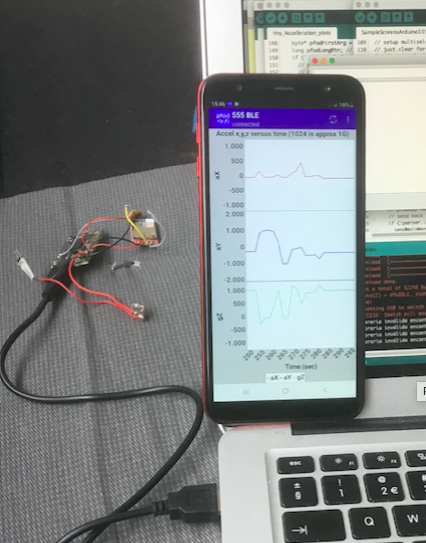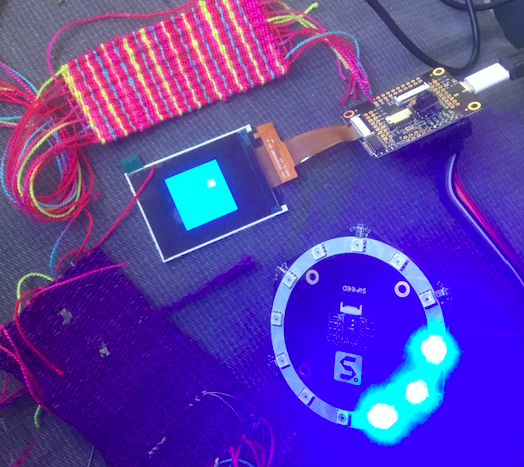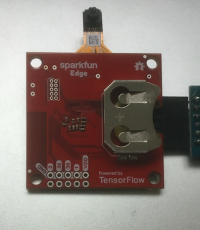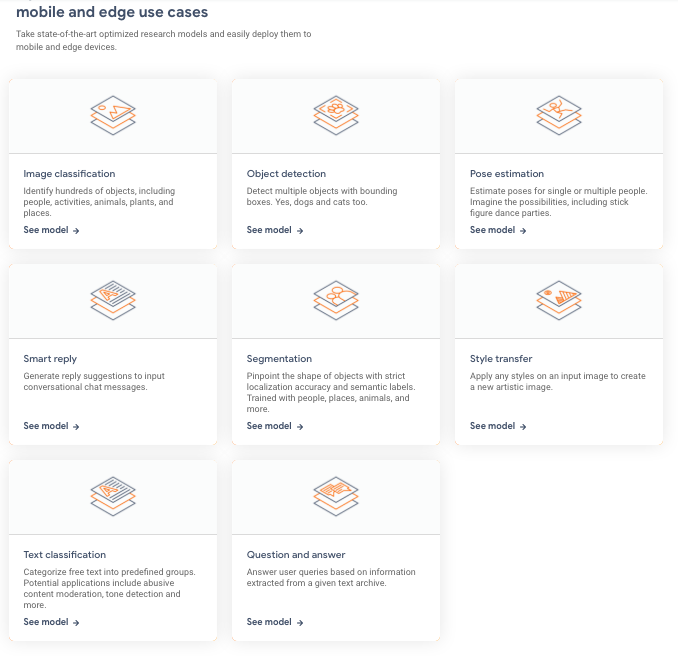Difference between revisions of "SpecialBoards"
| (One intermediate revision by the same user not shown) | |||
| Line 39: | Line 39: | ||
Adafruit circuit playground express (29,95) https://www.adafruit.com/product/3333 | Adafruit circuit playground express (29,95) https://www.adafruit.com/product/3333 | ||
| + | |||
| + | Sparkfun Edge (18,09) https://www.sparkfun.com/products/15170 | ||
| + | |||
| + | The Edge has the Ambiq Apollo3 microcontroller, which runs on very little energy: https://www.youtube.com/watch?v=KeN4Gq7RZs8 | ||
| + | |||
| + | The Edge has tensor flow: https://codelabs.developers.google.com/codelabs/sparkfun-tensorflow/#1 | ||
[[File:otherBoards.png]] | [[File:otherBoards.png]] | ||
Revision as of 00:56, 9 February 2020
Normal boards
This text was written in 2020 about boards bought in 2019. The boards evolve quite quickly.
I have worked a lot with AVR boards, Arduino, or setups with ATmega328, also ATtiny85. Sometimes with RF12, for wireless transmission. Of course with sensor attached to the boards. Sometimes this board plus sensors is too fragile or to big, or just clumsy. There are now boards with sensors built in. This saves space and makes the board more portable. For education there is the BBC Microbit board, having all kinds of expressions and input without any wires. Of course these boards are not better or so than the Arduino. These boards give other possibilites.
Example of a swatch, different sensors attached to a Arduino Pro Mini (it looks quite nerdy with all these wires!)
Other "normal" boards, Arduino, Leonardo, Arduino with shield, Nano as Arduino, mini board with RF12 wireless, Due, Pro mini, Pro mini with sensor, lipo and powerless, pro mini with sound detector, TeensyLC and Teensy2.0. What is normal? Normal than is that you don't even think of programming it in something else than the Arduino IDE...maybe sometimes AVR Studio.
Normal is also the ATiny85, although a bit different. This smaller microcontroller I programmed also more in AVR Studio, but most of the times Arduino is ok, when you don't have to worry about the memory space.
A wave of specialized micro controller boards
For a project with interactive kites: https://airlaboart.wordpress.com, I bought and investigated a lot of boards with special characteristics.
All the different categories below require quite a bit of time to get used to and to get it working.
Sometimes you have to write in another programing language, like Micropython
Sometimes you have to install a new tool chain, using the terminal window.
A few links showing this tool chain pain:
https://airlaboart.wordpress.com/2019/07/04/further-intelligence/
https://airlaboart.wordpress.com/2019/07/07/and-the-third-toolchain-maix-dock/
After this project I investigated also the
BBC Microbit (22,95) https://www.floris.cc/shop/en/home/1848-microbit-go-bundel-microbit.html
Adafruit circuit playground express (29,95) https://www.adafruit.com/product/3333
Sparkfun Edge (18,09) https://www.sparkfun.com/products/15170
The Edge has the Ambiq Apollo3 microcontroller, which runs on very little energy: https://www.youtube.com/watch?v=KeN4Gq7RZs8
The Edge has tensor flow: https://codelabs.developers.google.com/codelabs/sparkfun-tensorflow/#1
Still some wires visible: mostly to the Lipo battery and providing a switch.
There is so much you can do with the boards, this post is only skimming the surface...
SD cards included
For fast real time data collection. The data are stored on the SD card and can later be retrieved and analyzed, for instance using Processing.
Boards with SD-card:
- Sparkfun Razor
IMU sensors incorporated – https://learn.sparkfun.com/tutorials/9dof-razor-imu-m0-hookup-guide/all#libraries-and-example-firmware
- Adafruit feather M0 adalogger (22,93 euro) https://learn.adafruit.com/adafruit-feather-m0-adalogger/
- Teensy 3.6 https://www.pjrc.com/store/teensy36.html
If the SD card is not on the board you can use this device:
Acceleration included
A lot of these special boards have acceleration sensors included.
These sensors are referred to as IMU
- BBC Microbit (22,95) https://www.floris.cc/shop/en/home/1848-microbit-go-bundel-microbit.html
- Sparkfun Razor https://www.sparkfun.com/products/14001
- Adafruit circuit playground express (29,95) https://www.adafruit.com/product/3333
- Intel Curie/(Arduino101) (around 25, not for sale anymore) https://www.intel.com/content/dam/support/us/en/documents/boardsandkits/curie/intel-curie-module-datasheet.pdf
These sensors come into a few variaties, depending on the number of sensors - acceleration - 3 plus gyro 3 axes - plus compass 3 axes.
- 3 axes, acceleration x,y,z
- 6 axes, acceleration x,y,z, gyro x,y,z
- 9 axes, acceleration x,y,z, gyro x,y,z, compass x,y,z
Only orientation...no position!
You could think that integrating the acceleration would make it possible to keep track of the sensor and calculate the position after a certain time. The formulas from physics suggest this: just integrating over time. The problem is that the errors are building up.
Gimbal lock - Quaternions
Even more problems: you really need the coordinates to be in so called quaternions and not Euler angles to get a nice graph.
About Quaternions: https://www.3dgep.com/understanding-quaternions/ (This is more theoretical about the math)
Practical, about the sensor data of acceleration, gyro and compass contributing to the quaternions: http://www.camelsoftware.com/2016/02/20/imu-maths/
The Sparkfun Razor software has this quaternions possibility built in.
OpenMV - Edge - Esp-Eye - Maix Dock
Camera included
- Edge - you have to buy the camera separately, but it is cheap.
But where are some striking examples, scripts? (Well the board is still ... young" (see below)
- Esp-eye, with WIFI and video in the browser.
The bigger boards now have cameras included:
- OpenMV7 (75 euro) https://www.antratek.nl/openmv-h7-camera, https://openmv.io
The OpenMV system has an IDE and in this IDE, there is face recognition (sort of).
- Maix Dock one (30,95) https://www.antratek.nl/sipeed-m1w-ai-dev-board-with-lcd-and-camera
For the money this combination of camera, LCD and microcontroller is quite remarkable...
The Maix Dock programming IDE (comparable to the OpenMV)
Maix Dock Example scripts: https://github.com/sipeed/MaixPy_scripts
AI included
Speech recognition:
- Sparkfun Edge (18,09) https://www.antratek.nl/edge-development-board-apollo3-blue
Gesture recognition:
- Intel Curie Tiny Tile https://software.intel.com/en-us/node/675623
The Intel Curie is a small version of the Arduino 101
Face Recognition
- Maix Dock
- Edge
- OpenMV
- ESP-Eye
This board presents a WIFI connection and the video image is displayed on a web page in the browser.
The camera boards have some face recognition possibilities, that is they recognize a face - not a person...
Slow and Fast Sensors
Some data have to be tracked fast, like acceleration, gyro, compass, others can be sampled at a lower rate, like temperature, pollution, air pressure.
This means that different sets of sensors can be grouped together.
On the special boards there are fast sensors: acceleration and IMU, sound, camera.
Speed test
Although any number about the processor speed seems fast, there is a significant difference in speed. For recording data in real time, for instance acceleration, speed is needed to follow every movement. For AI applications lots of calculating has to be done.
For this speed test the script in « a neural network for arduino », http://robotics.hobbizine.com/arduinoann.html , was used.
| Feather M0 ADALOGGER | 48MHz | 62.6 seconds for a learning cycle |
| intel Curie Tiny Tile - Arduino101 | 32MHz | 6.4 seconds |
| Arduino Due | 84 MHz | 18 seconds |
| 9DOF_Razor_IMU | 48MHz | 62.6, exactly the same as the Feather |
| Arduino Pro Mini | 8 MHz (3.3V versions) or 16 MHz (5V versions) | 100 seconds |
| Teensy 3.2 | 48 MHz | 14 seconds |
the intel Curie Tiny Tile is 10 times faster than the Razor, so for heavy jobs, if possible use the Tiny Tile…
The processor speed indicated in the technical specifications does not seem to influence the results much.
When storing the data on SD cards, also this storage time has to be taken into account. No doubt the way the script is written can save time. Also the way data are stored influences the final results.
BLE included
- BBC Microbit has BLE
the microbits can communicate amongst themselves quite easily.
- Adafruit circuit Express now also has BLE.
- Intel Curie
If you want to get the BLE data on your smart phone you have to dive into the Nordic code. I used the so called Pfod parser method, it worked (after a while): https://airlaboart.wordpress.com/2019/08/06/ble-interactions-tiny-tile-pfod-2/
Pfod: https://www.forward.com.au/pfod/index.html
- Sparkfun Edge
Yes there is an BLE antenna on the Edge, but no example script using this...
Direction of sound!
The MAIX Dock has a nice extension (besides the camera and the LCD screen).
The mic-array has 6 neopixels and six microphones. It can indicate the direction the sound is coming from.
This direction is shown on the ring, but also quite nicely displayed on the screen.
Only 12 lines of code in micropython.
Summery of the boards
- Teensy 3.6, https://www.pjrc.com/teensy/pinout.html
manual: https://www.pjrc.com/teensy/K66P144M180SF5RMV2.pdf
SD card: https://forum.pjrc.com/threads/55114-SD-Datalogging-Best-Practice-in-2019
IMU library: NXPMotionSense
- Intel Curie Tiny Tile (Arduino 101): https://software.intel.com/en-us/node/675623
- Adafruit circuit playground express (29,95) https://www.adafruit.com/product/3333
IMU
- Adafruit feather M0 adalogger (22,93 euro) https://learn.adafruit.com/adafruit-feather-m0-adalogger/
SD card
- Maix Dock one (30,95) https://www.antratek.nl/sipeed-m1w-ai-dev-board-with-lcd-and-camera
AI
- BBC Microbit (22,95) https://www.floris.cc/shop/en/home/1848-microbit-go-bundel-microbit.html
IMU
- OpenMV7 (75 euro) https://www.antratek.nl/openmv-h7-camera, https://openmv.io
Camera
- Sparkfun Edge (18,09) https://www.antratek.nl/edge-development-board-apollo3-blue
AI, sound
- ESP-Eye (30,19 ) https://github.com/espressif/esp-who/blob/master/docs/en/get-started/ESP-EYE_Getting_Started_Guide.md
Conclusions
This investigation is just the rim. Discovering the Arduino board already takes years and every time you can go deeper. These boards offer even more possibilities, in programming, in AI concepts, sensors.
Which board to buy depends on your goals. But you only learn about the possibilities of the board for you by buying and starting to work with it.
Many boards, many possibilities. Every possibility costs time to investigate. Getting the tool chain working is sometimes 5 minutes, sometimes days of installing and reinstalling. Sometimes an IDE that worked, will not work in the next update of your OS. If you invest in one board, you learn also about the things it cannot do, and you will be tempted to look for another board. Other boards always look promising and new boards are being developed all the time.
To cope with this luxury is our world.
In Development
The above boards are very much in development.
For instance about the SparkFun Edge (from around March 2019), see the effort to recognize the word "yes": https://youtu.be/xFbLHf0lIcw?t=239
Magic words
- Ambiq's Apollo3 SDK: this is an SDK for the lowest energy consumption: used in Sparkfun Edge, which can "run for weeks on a coin cell battery".
Then it is understandable that there is no screen attached, and the camera is for some kind of recognition, but only giving the result, not the "image".
- Tensor flow lite: https://www.tensorflow.org/lite/
This is the portable version of machine learning, meaning it does not contain the "learning" part, which is done elsewhere, the code only has the fixed model.
Categories, mainly for mobile use, for microcontrollers there are examples of gesture (characters/letters in the air), speech (one word "yes", maybe two words - yes and no).
- FFT Fast Fourier transform, a way to analyze sound and noise for frequencies, (not sound recognition).
Maix Dock displays the Frequencies using the FFT example.