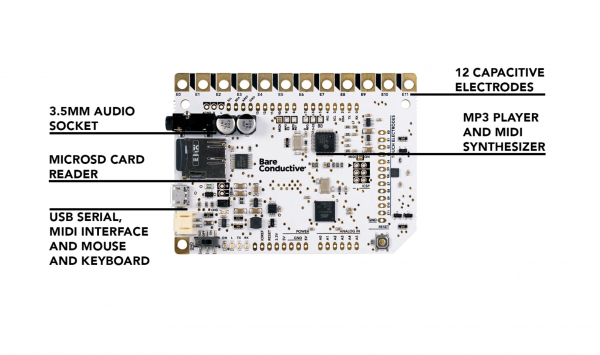Difference between revisions of "Touch Board"
| Line 42: | Line 42: | ||
In order to do so it is first required to install some dependencies that make you able to work with the Touch Board. You can find the instructions [https://www.bareconductive.com/blogs/resources/how-to-program-your-touch-board-with-the-arduino-ide?_pos=1&_sid=2c82b732f&_ss=r here]. <br> | In order to do so it is first required to install some dependencies that make you able to work with the Touch Board. You can find the instructions [https://www.bareconductive.com/blogs/resources/how-to-program-your-touch-board-with-the-arduino-ide?_pos=1&_sid=2c82b732f&_ss=r here]. <br> | ||
Once you completed the instructions you can check whether the library has been installed correctly by opening your Arduino IDE and go to:<br> | Once you completed the instructions you can check whether the library has been installed correctly by opening your Arduino IDE and go to:<br> | ||
| − | <b></b> | + | <b> File --> Sketchbook --> Touch Board Examples </b><br> |
[[File:touch_install.png| 700px]]<br> | [[File:touch_install.png| 700px]]<br> | ||
| − | You should be able to find already a bunch of example code you can use and modify to make it your own. | + | You should be able to find already a bunch of example code you can use and modify to make it your own. |
| + | To play MP3 files from the SD card when touching the sensors you can use <b> Touch_MP3</b>. You can also use the touch board as a keyboard with the <b>HID_keyboard</b> sketch. | ||
==Making Distance Sensors: trigger the Touch Board with proximity== | ==Making Distance Sensors: trigger the Touch Board with proximity== | ||
Revision as of 13:19, 23 January 2023
Bare boards / sound interface
The board
Changing the sounds of the board
Exercises / make it your own
Changing the sounds of the board
You can use your own sounds, or download mp3 files from freesound
Files can be converted by VLC or online, in case they are not in mp3 format.
https://freesound.org/
https://www.nasa.gov/connect/sounds/index.html
archive.org https://archive.org/details/audio
youtube.com/audiolibrary - https://support.google.com/youtube/answer/3376882?hl=en-GB
https://sound-effects.bbcrewind.co.uk/
https://soundbible.com
https://www.soundjay.com/
https://free-loops.com/
https://www.freesoundslibrary.com/
https://sound-effects.bbcrewind.co.uk/
Setting up your Touch Board with the Arduino Installer
The touch board can be programmed on the Arduino IDE software.
In order to do so it is first required to install some dependencies that make you able to work with the Touch Board. You can find the instructions here.
Once you completed the instructions you can check whether the library has been installed correctly by opening your Arduino IDE and go to:
File --> Sketchbook --> Touch Board Examples
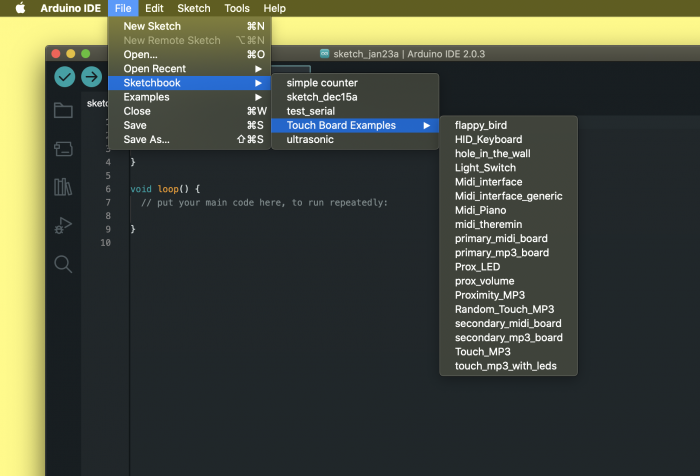
You should be able to find already a bunch of example code you can use and modify to make it your own.
To play MP3 files from the SD card when touching the sensors you can use Touch_MP3. You can also use the touch board as a keyboard with the HID_keyboard sketch.