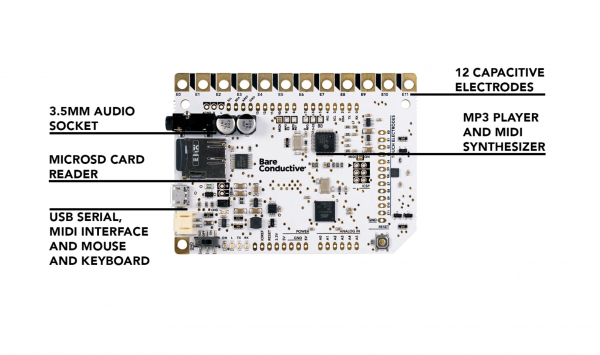Difference between revisions of "Touch Board"
| Line 6: | Line 6: | ||
===Some links about it=== | ===Some links about it=== | ||
| − | [https://www.generationrobots.com/media/TouchBoard_PinMap_AW3.pdf close up] | + | * [https://www.generationrobots.com/media/TouchBoard_PinMap_AW3.pdf close up] |
| − | + | * [https://www.kickstarter.com/projects/863853574/touch-board-interactivity-everywhere the kickstarter project] | |
| − | [https://www.kickstarter.com/projects/863853574/touch-board-interactivity-everywhere the kickstarter project] | + | * [https://www.youtube.com/watch?v=urJJh_TVH8g Kitchen drums] |
| − | + | * [https://www.youtube.com/watch?v=uS_EIPG1Q6M The bare board] | |
| − | [https://www.youtube.com/watch?v=urJJh_TVH8g Kitchen drums] | + | * [https://www.youtube.com/watch?v=a5QXYZj0wGc Interactive sound wall] |
| − | |||
| − | [https://www.youtube.com/watch?v=uS_EIPG1Q6M The bare board] | ||
| − | |||
| − | [https://www.youtube.com/watch?v=a5QXYZj0wGc Interactive sound wall | ||
| − | |||
| − | |||
=Use the Touch Board to play sounds= | =Use the Touch Board to play sounds= | ||
Revision as of 12:48, 23 January 2023
What is the Touch Board?
Some links about it
Use the Touch Board to play sounds
The Touch Board has a practical SD card reader, enabling us to upload sounds in MP3 format. You can follow Changing the sounds of the board this instructions to change the sounds on the board.
You can use your own sounds, or look for free to use sound material online.
Here you can find a list of websites where you can find copyright free and ready to use sounds:
- https://freesound.org/
- https://www.nasa.gov/connect/sounds/index.html
- archive.org https://archive.org/details/audio
- youtube.com/audiolibrary - https://support.google.com/youtube/answer/3376882?hl=en-GB
- https://sound-effects.bbcrewind.co.uk/
- https://soundbible.com
- https://www.soundjay.com/
- https://free-loops.com/
- https://www.freesoundslibrary.com/
- https://sound-effects.bbcrewind.co.uk/
NB. Files can be converted by VLC or online, in case they are not in mp3 format.
Setting up your Touch Board with the Arduino Installer
The touch board can be programmed on the Arduino IDE software.
In order to do so it is first required to install some dependencies that make you able to work with the Touch Board. You can find the instructions here.
Once you completed the instructions you can check whether the library has been installed correctly by opening your Arduino IDE and go to:
File --> Sketchbook --> Touch Board Examples
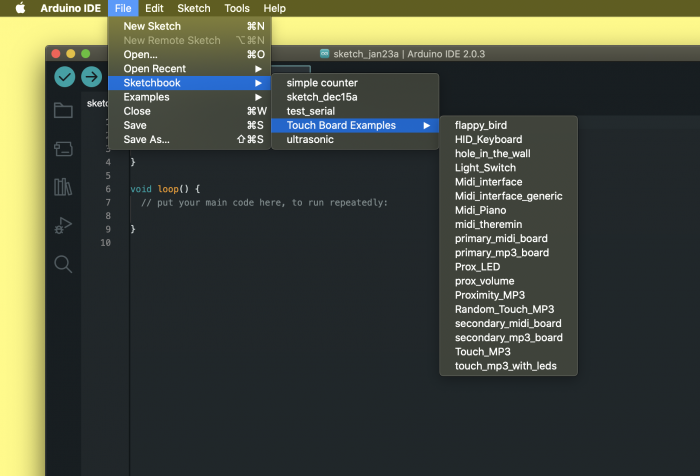
You should be able to find already a bunch of example code you can use and modify to make it your own.
To play MP3 files from the SD card when touching the sensors you can use Touch_MP3. You can also use the touch board as a keyboard with the HID_keyboard sketch.
Making Distance Sensors: Trigger the Touch Board with proximity
Maybe you might want to use the touch board sensor in a different way, maybe without actual touching happening but only by proximity to the sensor. The board allows you to modify the sensitivity of the sensor to be able to detect presence without any touching. to do so you can follow the instructions here.
Hold electrode to play sound or Play only when touched
Here you can find an already made example code that allows you to play a track only while the sensor is touched. The sound will stop when releasing the sensor.
Hold To Play Code
Download this library
Playing more sounds simultaneously: Polyphonic Playback
As you might have noticed, the Touch Board is not able to play multiple sounds at the same time - or to do what is called Polyphonic playback. You can still achieve this by using your touch board as a keyboard and play sounds with the help of a software. You can find here a guide on how to set up your Touch Board with Soundplant.