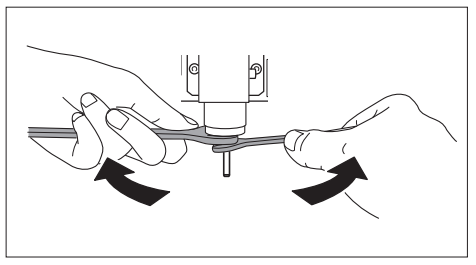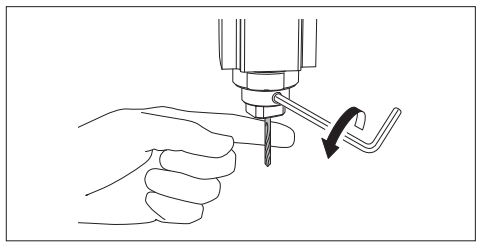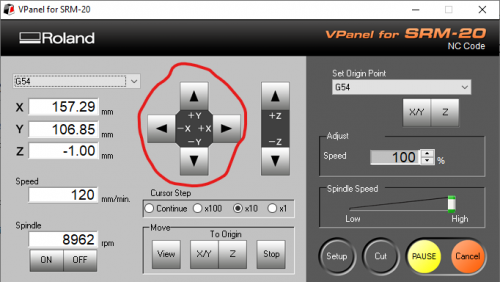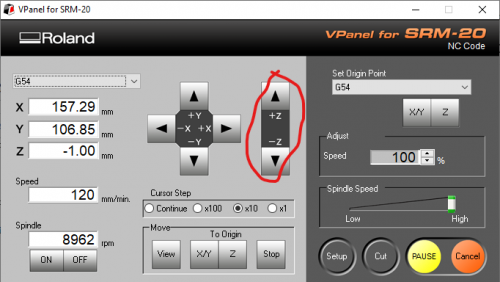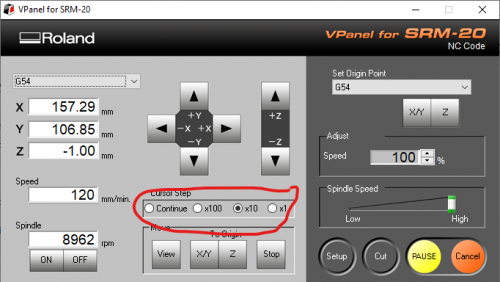Difference between revisions of "Tutorial: Surfacing the CNC bed"
| (2 intermediate revisions by the same user not shown) | |||
| Line 9: | Line 9: | ||
B. Check if the collet is bit enough for the mill. You can assess this by looking at the thickness of the CNC mill. There are three sizes we use for the CNC mills, small, medium and big. For surfacing, we use the big one. If the collet is too small for the mill, unscrew the collet using two wrenches. | B. Check if the collet is bit enough for the mill. You can assess this by looking at the thickness of the CNC mill. There are three sizes we use for the CNC mills, small, medium and big. For surfacing, we use the big one. If the collet is too small for the mill, unscrew the collet using two wrenches. | ||
| − | [[File:COLLET.png| | + | [[File:COLLET.png|500px]] |
C. Now unscrew the nut in the collet using a hex key, install the mill, and screw it tight again. | C. Now unscrew the nut in the collet using a hex key, install the mill, and screw it tight again. | ||
| + | |||
| + | [[File:HEXMILL.png|500px]] | ||
<b>2. Setting your X,Y,Z position</b> | <b>2. Setting your X,Y,Z position</b> | ||
| Line 31: | Line 33: | ||
Make more precise adjustment by changing the Cursor step. | Make more precise adjustment by changing the Cursor step. | ||
| + | [[File:CursorStep.png|500px]] | ||
| + | When you are as close as possible to the surface. Unscrew the mill with the small hex key, let it drop, and tighten it again. | ||
| − | |||
| − | |||
| − | |||
<b>The easy way: using an existing .nc file</b> | <b>The easy way: using an existing .nc file</b> | ||
Step 1: Download Flatcam Surfacing .zip folder, unpack it. | Step 1: Download Flatcam Surfacing .zip folder, unpack it. | ||
| − | [[File:FlatcamSurfacing.zip| | + | [[File:FlatcamSurfacing.zip|500px]] |
Step 2: Open VPanel for SRM-20. | Step 2: Open VPanel for SRM-20. | ||
Step3: Press Cut | Step3: Press Cut | ||
Revision as of 11:33, 26 June 2024
Surfacing the CNC bed
1. Installing the surfacing Mill
A. To surface the bed, you need the biggest 2 flute mill there is. The bigger the mill, the less time it will take to completely surface the bed. For this example we use a 6mm two flute mill. A 2 flute mill should look something like this:
B. Check if the collet is bit enough for the mill. You can assess this by looking at the thickness of the CNC mill. There are three sizes we use for the CNC mills, small, medium and big. For surfacing, we use the big one. If the collet is too small for the mill, unscrew the collet using two wrenches.
C. Now unscrew the nut in the collet using a hex key, install the mill, and screw it tight again.
2. Setting your X,Y,Z position
A. Open VPanel for SRM-20. Make sure the CNC is turned on and the lid is closed. Otherwise it the CNC does respond.
B. To properly surface the machine (or mill in general), we need the CNC to know where the face is it needs to mill. For surfacing we simply need to start at X = 0, and Y = 0, and set the right Z axis. To do this set the Machine Coordinate System of the top left to G54:
and move the Mill all the way to the bottom left using the arrows.
Now drop down the mill with the Z-arrows until almost touch the surface. !! Be careful not to hit the surface!! You will break the mill.
Make more precise adjustment by changing the Cursor step.
When you are as close as possible to the surface. Unscrew the mill with the small hex key, let it drop, and tighten it again.
The easy way: using an existing .nc file
Step 1: Download Flatcam Surfacing .zip folder, unpack it.
Step 2: Open VPanel for SRM-20.
Step3: Press Cut