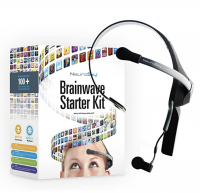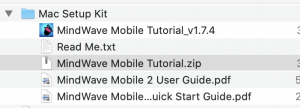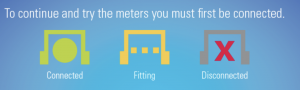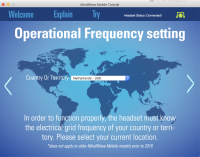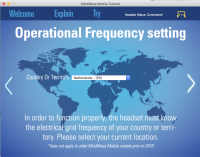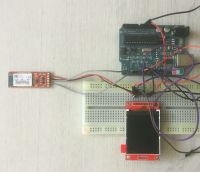Difference between revisions of "Mindwave EEG sensor"
(→Intro) |
|||
| Line 18: | Line 18: | ||
But then it worked...on a bigger MAC. | But then it worked...on a bigger MAC. | ||
| − | + | Then for the data, apparently the head set must be very well adjusted. | |
[[File:Mw1.png|300px]] [[File:Mw2.png|300px]] | [[File:Mw1.png|300px]] [[File:Mw2.png|300px]] | ||
I could finally open the "MindWave Mobile Tutorial.zip" in the folder "Mac Setup Kit". | I could finally open the "MindWave Mobile Tutorial.zip" in the folder "Mac Setup Kit". | ||
| − | This zip is | + | This zip is strange enough an app - I thought this was a zip containing documents and guides! |
| − | This app indicates if your bluetooth connection is of sufficient quality for the data. | + | This app indicates if your bluetooth connection is of sufficient quality for the data. At first it didn't work at all.... |
I did a lot of fitting and refitting of the headset, and finally got started having a connection it liked. | I did a lot of fitting and refitting of the headset, and finally got started having a connection it liked. | ||
[[File:Mw9.png|300px]] [[File:Mw10.png ]] | [[File:Mw9.png|300px]] [[File:Mw10.png ]] | ||
| + | |||
| + | This might cause problems if you use an Arduino connection...how can you then tell the connection is not what it should be? | ||
== Installing software at your laptop == | == Installing software at your laptop == | ||
Revision as of 12:26, 7 May 2020
Intro
This page tells you about using the "real" Mindwave Mobile 2.
It can be ordered at amazon.com, or amazon.nl: https://www.amazon.nl/neuroSky-Estate-neurofeedback-headset-MindWave/dp/B07CXN8NKX/ref=sr_1_1?__mk_nl_NL=ÅMÅŽÕÑ&keywords=mindwave+mobile&qid=1588840419&sr=8-1 It costs at the moment 155 euro.
bluetooth connection
You need a "fresh" normal AAA battery for the head set.
I tried to connect bluetooth to my MACOS laptop, and a Android telephone, both connections started and then failed.
But then it worked...on a bigger MAC.
Then for the data, apparently the head set must be very well adjusted.
I could finally open the "MindWave Mobile Tutorial.zip" in the folder "Mac Setup Kit". This zip is strange enough an app - I thought this was a zip containing documents and guides!
This app indicates if your bluetooth connection is of sufficient quality for the data. At first it didn't work at all....
I did a lot of fitting and refitting of the headset, and finally got started having a connection it liked.
This might cause problems if you use an Arduino connection...how can you then tell the connection is not what it should be?
Installing software at your laptop
I tried to install the software
Thinkconnector Brain Visualiser
on my MACOS, but ... this is not running at the moment on a 64 bits operating system.
Then I tried to install it on my windows 8 laptop.
Then ... it suddenly worked at the bigger MAC.
testing
With the right kind of connection, you can test your "Attention", "Meditation", and "Blink".
The blinking was not reacting for me.
Connecting to an Arduino
Using the BlueSMRF of Sparkfun, you can connect with a microcontroller: https://www.sparkfun.com/products/12577
This page describes the method: https://learn.sparkfun.com/tutorials/hackers-in-residence---hacking-mindwave-mobile?_ga=2.119566220.586279972.1588843981-1489689171.1588843981
So back to the soldering device