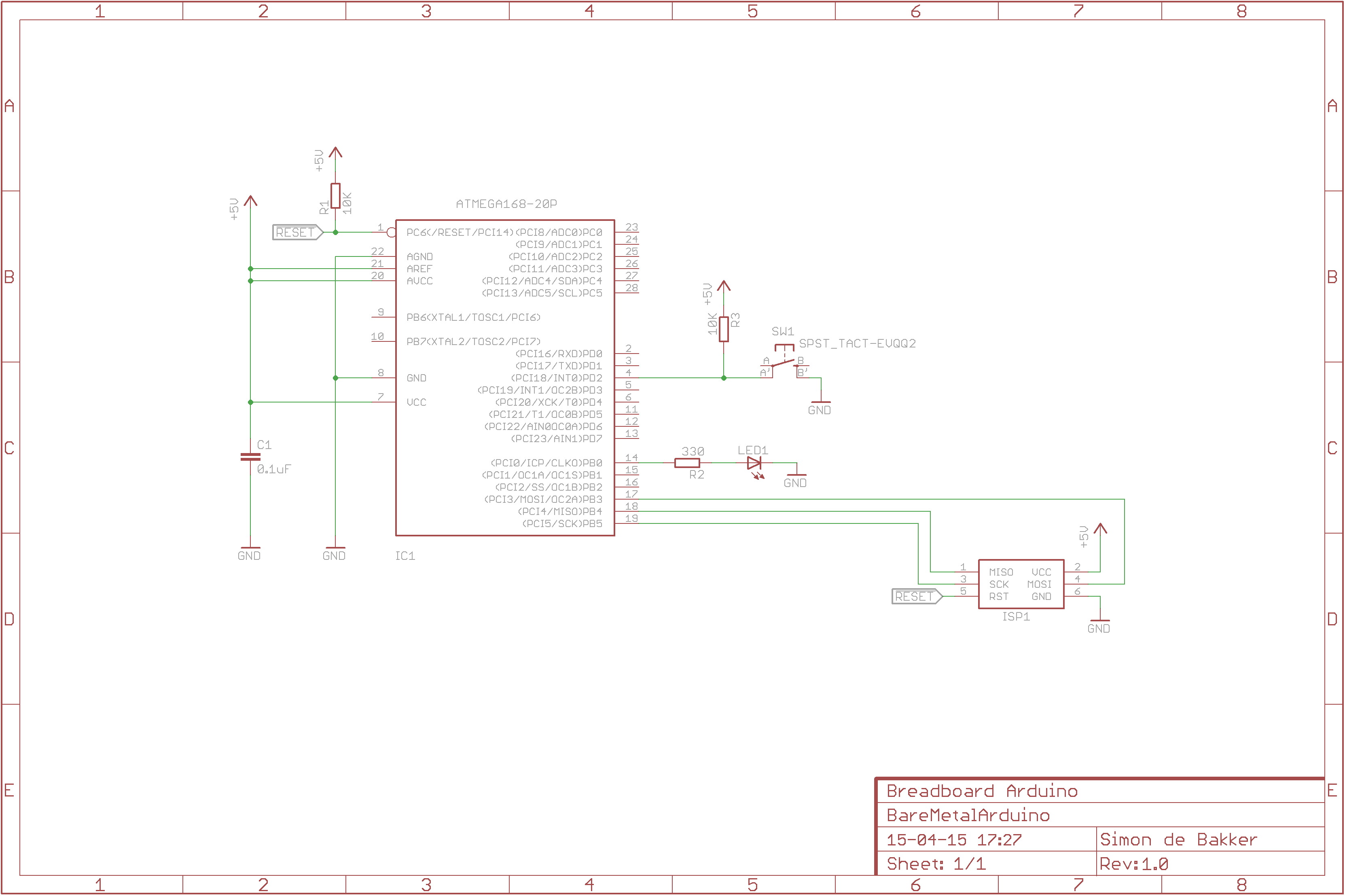Difference between revisions of "Baremetal Arduino"
m |
|||
| Line 1: | Line 1: | ||
| + | <cite> | ||
| + | '''Bare machine''' (or '''bare metal'''), in computer parlance, means a computer without its operating system. Modern operating systems evolved through various stages, from elementary to the present day complex, highly sensitive real-time systems. In the very first stage of computing there was nothing like an operating system at all. Programs were fed to the computer system directly using machine language by the programmers without any system software support. This approach is termed the "bare machine" approach in the development of operating systems. | ||
| + | <ref>https://en.wikipedia.org/wiki/Bare_machine</ref> | ||
| + | </cite> | ||
| + | |||
| + | Here with Bare metal we mean the μController without it's Arduino layer. We remove the μController from it's comfortable position on the Arduino hardware and place it on a breadboard. This page will take you throught the steps on how to do this. It will not tell you how you should layout your breadboard. These are considered ''implementation details'' and are up to the you. However, to assist with this there is a Fritzing<ref>http://www.fritzing.org</ref> project available with the electrical schematic and starting point for laying out your breadboard design. | ||
| + | |||
| + | '''Warning: work carefully, detailed and pay attention to the correct orientation and pin numbering of the parts. Hooking up your power source the wrong way can destroy the μController.''' | ||
| + | |||
<span class="plainlinks"><div class="image480px">[https://raw.githubusercontent.com/mywdka/Electronics_cookbook/master/Microcontrollers/BreadboardArduino/BreadBoardArduino.png https://raw.githubusercontent.com/mywdka/Electronics_cookbook/master/Microcontrollers/BreadboardArduino/BreadBoardArduino.png]</div></span> | <span class="plainlinks"><div class="image480px">[https://raw.githubusercontent.com/mywdka/Electronics_cookbook/master/Microcontrollers/BreadboardArduino/BreadBoardArduino.png https://raw.githubusercontent.com/mywdka/Electronics_cookbook/master/Microcontrollers/BreadboardArduino/BreadBoardArduino.png]</div></span> | ||
| + | |||
| + | == Notes & References == | ||
| + | <div class="references-small"> <references /> </div> | ||
| + | |||
| + | [[Category:Arduino]] | ||
| + | [[Category:Introduction]] | ||
Revision as of 21:53, 17 April 2015
Bare machine (or bare metal), in computer parlance, means a computer without its operating system. Modern operating systems evolved through various stages, from elementary to the present day complex, highly sensitive real-time systems. In the very first stage of computing there was nothing like an operating system at all. Programs were fed to the computer system directly using machine language by the programmers without any system software support. This approach is termed the "bare machine" approach in the development of operating systems. [1]
Here with Bare metal we mean the μController without it's Arduino layer. We remove the μController from it's comfortable position on the Arduino hardware and place it on a breadboard. This page will take you throught the steps on how to do this. It will not tell you how you should layout your breadboard. These are considered implementation details and are up to the you. However, to assist with this there is a Fritzing[2] project available with the electrical schematic and starting point for laying out your breadboard design.
Warning: work carefully, detailed and pay attention to the correct orientation and pin numbering of the parts. Hooking up your power source the wrong way can destroy the μController.