Difference between revisions of "Circuit Playground Express: Part 2"
Jump to navigation
Jump to search
| Line 15: | Line 15: | ||
[https://makecode.adafruit.com/reference The reference]<br> | [https://makecode.adafruit.com/reference The reference]<br> | ||
[https://makecode.adafruit.com/ A big repository of tutorials by Adafruit] | [https://makecode.adafruit.com/ A big repository of tutorials by Adafruit] | ||
| + | |||
| + | |||
| + | ===A syren=== | ||
| + | |||
| + | ===Clap lights=== | ||
| + | |||
| + | ===Keyboard and mouse setup + example=== | ||
| + | |||
| + | [https://learn.adafruit.com/guide-to-scratch-3/cpx-and-makecode down here] | ||
==Arduino== | ==Arduino== | ||
Revision as of 20:20, 21 March 2022
Circuit Playground Express
Adafruit Circuit Playground Express is an all-in-one design board featuring a processor, sensors, LEDs, USB, and more, making it an ideal introduction to electronics and programming.
Thus, is a little different from the normal boards from the hardware side, since the pins go out to those big wide sewable pads, instead of normal pin headers (like on the Uno)
because Circuit Playground Express running on a faster processor compared to Arduino Uno. We can also use it for audio-based projects.
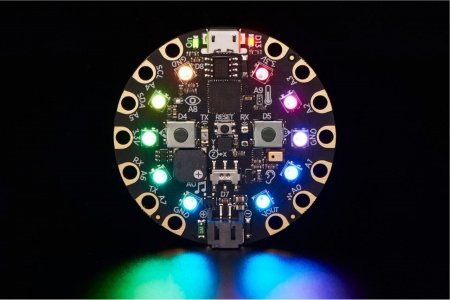
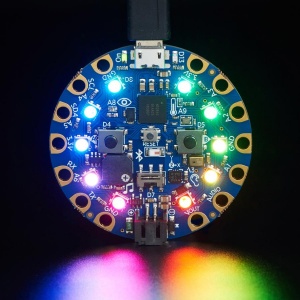
Overview
Context
Geography, pinout
Makecode
The reference
A big repository of tutorials by Adafruit