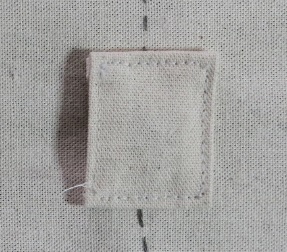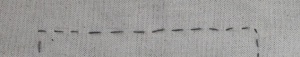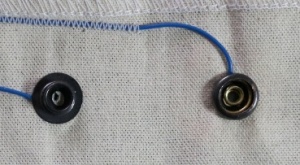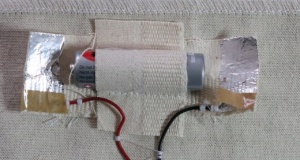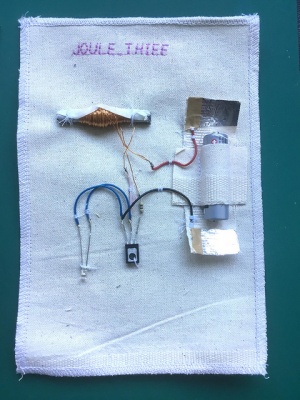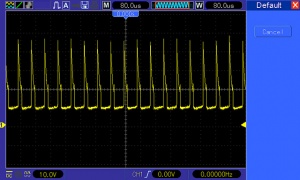Difference between revisions of "E-textile swatches"
| (27 intermediate revisions by one other user not shown) | |||
| Line 18: | Line 18: | ||
| | | | ||
The dress of swatches could symbolize or give an impression of the complexity of our skin. | The dress of swatches could symbolize or give an impression of the complexity of our skin. | ||
| + | |} | ||
| + | |||
| + | ==Textile components== | ||
| + | Some of the electronic components can be made in fabric. | ||
| + | {| | ||
| + | |- | ||
| + | |[[File:Coin battery holder.jpg|300px]] | ||
| + | |In combination with conductive wire, within the two layers of fabric. | ||
| + | |- | ||
| + | |[[File:Soft5.jpg|300px]] | ||
| + | |A button in a circuit, one layer of aluminum foil, then a layer of fabric with a hole, then another layer of aluminum foil, sandwiched. | ||
| + | |- | ||
| + | |[[File:Soft2.jpg|300px]] | ||
| + | |The folding of the conductive aluminum foil closes the circuit. | ||
| + | |- | ||
| + | |[[File:Conductive1.jpg|300px]] | ||
| + | |conductive yarn, made of tiny metal fibers, so conductive. | ||
| + | |- | ||
| + | |[[File:Copper13.jpg|300px]] | ||
| + | |Copper wire, coated, sewn on the fabric. Used as a coil, with magnets underneath becomes a speaker. | ||
| + | |- | ||
| + | |[[File:Button5.jpg|300px]] | ||
| + | |Using metal buttons as a conductor, making this into a switch. | ||
| + | |- | ||
| + | |[[File:Cond wool1.jpg|300px]] | ||
| + | |metal wires are mixed with wool, this made into a yarn. Stretching means changing the reistance - not very linearly. | ||
| + | |- | ||
| + | |[[File:Alu1.jpg|300px]] | ||
| + | |Buttons, made of aluminum foil and Vliesofix. | ||
| + | |- | ||
| + | |[[File:Battery holder AA.jpg|300px]] | ||
| + | |You should press the aluminum foil against the battery, making this into a battery holder plus switch. | ||
| + | |- | ||
|} | |} | ||
| Line 26: | Line 59: | ||
{| | {| | ||
|- | |- | ||
| − | |[[File: | + | |[[File:button1.png|300 px]] |
|Buttons of metal, used for trousers as a switch. | |Buttons of metal, used for trousers as a switch. | ||
| − | + | ||
| − | + | You can get the buttons at the Fabric Station. | |
| − | |||
| − | |||
| − | |||
| − | |||
| − | |||
|} | |} | ||
{| | {| | ||
|- | |- | ||
| − | |[[File:circuit1.jpg]] | + | |[[File:circuit1.jpg|300 px]] |
|Piece of aluminum foil on fabric using flysofix as a switch which folds to close the circuit and start an led. | |Piece of aluminum foil on fabric using flysofix as a switch which folds to close the circuit and start an led. | ||
|} | |} | ||
| Line 49: | Line 77: | ||
{| | {| | ||
|- | |- | ||
| − | |[[File:Charlie.jpg]] | + | |[[File:Charlie.jpg|300 px]] |
|Charlieplexing, 8 leds connected to the four pins of the ATtiny85. | |Charlieplexing, 8 leds connected to the four pins of the ATtiny85. | ||
|} | |} | ||
| Line 55: | Line 83: | ||
{| | {| | ||
|- | |- | ||
| − | |[[File:fold.jpg]] | + | |[[File:fold.jpg|300 px]] |
|Folding with ATtiny85 and 5 leds. An example of interaction between material and led. | |Folding with ATtiny85 and 5 leds. An example of interaction between material and led. | ||
|} | |} | ||
| Line 63: | Line 91: | ||
Sensors are one part of the sensor, actuator, microcontroller trinity. | Sensors are one part of the sensor, actuator, microcontroller trinity. | ||
| − | |||
| − | |||
| − | |||
| − | |||
| − | |||
| − | |||
| − | |||
| − | |||
| − | |||
| − | |||
| − | |||
{| | {| | ||
|- | |- | ||
| − | |[[File:ldr1.jpg]] | + | |[[File:ldr1.jpg|300 px]] |
|LDR in combination with a fixed resistor. | |LDR in combination with a fixed resistor. | ||
| Line 88: | Line 105: | ||
{| | {| | ||
|- | |- | ||
| − | |[[File:therm.jpg]] | + | |[[File:therm.jpg|300 px]] |
|Themistor (NTC) with a fixed resistor. | |Themistor (NTC) with a fixed resistor. | ||
| Line 96: | Line 113: | ||
{| | {| | ||
|- | |- | ||
| − | |[[File:pressure.jpg]] | + | |[[File:pressure.jpg|300 px]] |
|Pressure sensor with a fixed resistor. | |Pressure sensor with a fixed resistor. | ||
| Line 102: | Line 119: | ||
|} | |} | ||
| − | {| | + | {| class="wikitable" style="border-style: solid; border-width: 10px" |
|- | |- | ||
| − | |[[File:threeSB.png]] | + | |[[File:threeSB.png|300 px]] |
| − | |Arduino Pro Mini | + | |[[File:four_sensor_body.png|300 px]] |
| + | |Arduino Pro Mini - for more power than an ATtiny85. | ||
| + | |||
| + | LCD screen | ||
| + | |||
| + | 3 sensors, light, temperature and pollution. | ||
Lipo battery plus charger. | Lipo battery plus charger. | ||
| Line 119: | Line 141: | ||
{| | {| | ||
|- | |- | ||
| − | |[[File:different1.jpg]] | + | |[[File:different1.jpg|300 px]] |
|Different red leds, from 10mm, 5mm, 1mm and an smd led. | |Different red leds, from 10mm, 5mm, 1mm and an smd led. | ||
|} | |} | ||
| Line 125: | Line 147: | ||
{| | {| | ||
|- | |- | ||
| − | |[[File:Charlie.jpg]] | + | |[[File:Charlie.jpg|300 px]] |
|Parallel leds in a circuit with an open connection, use something conductive to close the circuit. | |Parallel leds in a circuit with an open connection, use something conductive to close the circuit. | ||
| Line 133: | Line 155: | ||
{| | {| | ||
|- | |- | ||
| − | |[[File:neo1.jpg]] | + | |[[File:neo1.jpg|300 px]] |
|RGB neopixels. ATtiny85. | |RGB neopixels. ATtiny85. | ||
| Line 143: | Line 165: | ||
{| | {| | ||
|- | |- | ||
| − | |[[File:copper1.jpg]] | + | |[[File:copper1.jpg|300 px]] |
|A piece of copper strip with smd leds soldered on the copper strip. | |A piece of copper strip with smd leds soldered on the copper strip. | ||
| Line 155: | Line 177: | ||
{| | {| | ||
|- | |- | ||
| − | |[[File:ts2.png]] | + | |[[File:ts2.png|300 px]] |
|Textile speaker. 9V, use of magnets. | |Textile speaker. 9V, use of magnets. | ||
| Line 161: | Line 183: | ||
LDR for variable input, causing the tone to rise and fall. | LDR for variable input, causing the tone to rise and fall. | ||
| + | |||
| + | |} | ||
| + | |||
| + | ==Conductive Wool swatches== | ||
| + | |||
| + | {| | ||
| + | |- | ||
| + | |[[File:wool1.png|300 px]] | ||
| + | |Textile Synthesizer | ||
| + | |||
| + | Using a knitting of conductive wool inside a voltage divider. | ||
| + | |||
| + | Speaker gives a low to high tone, depending on pulling the conductive wool | ||
| + | |||
| + | ATtiny85, 3V. | ||
| + | |||
| + | |} | ||
| + | |||
| + | {| | ||
| + | |- | ||
| + | |[[File:wool2.png|300 px]] | ||
| + | |Circuit with two strings of conductive wool | ||
| + | |||
| + | Using two voltage dividers | ||
| + | |||
| + | Two LED's to indicate which side is touched - pulled. | ||
| + | |||
| + | ATtiny85, 3V. | ||
|} | |} | ||
| Line 170: | Line 220: | ||
{| | {| | ||
|- | |- | ||
| − | |[[File:darling1.jpg]] | + | |[[File:darling1.jpg|300 px]] |
|Darlington array. By amplifying the signal with 2 transistors you can detect if a human touches a pad of aluminum foil. | |Darlington array. By amplifying the signal with 2 transistors you can detect if a human touches a pad of aluminum foil. | ||
| Line 178: | Line 228: | ||
{| | {| | ||
|- | |- | ||
| − | |[[File:trans1.jpg]] | + | |[[File:trans1.jpg|300 px]] |
|Transistor switch. | |Transistor switch. | ||
| Line 186: | Line 236: | ||
{| | {| | ||
|- | |- | ||
| − | |[[File:Joule0.jpg | | + | |[[File:Joule0.jpg|300 px]] |
| − | |[[File:joule2.jpg]] | + | |[[File:joule2.jpg|300 px]] |
|Joule Thief. | |Joule Thief. | ||
| Line 194: | Line 244: | ||
|} | |} | ||
| + | |||
| + | [[Category:Electronics]][[Category:Wearables]] | ||
Latest revision as of 13:00, 18 November 2022
Collection of E textile Swatches.
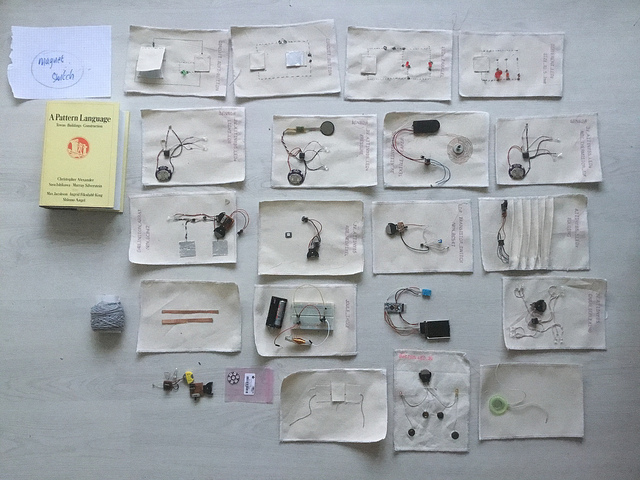
|
Swatches in progress These swatches contain a fabric part and an electronic part. Often electronics and fabric or other materials are intertwined, mixed, used by each other. |
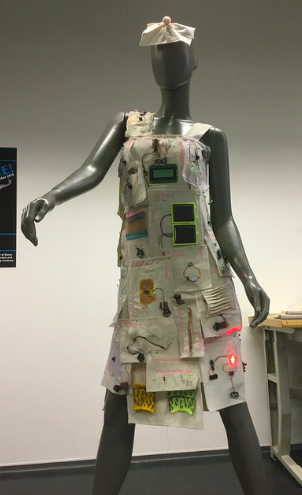
|
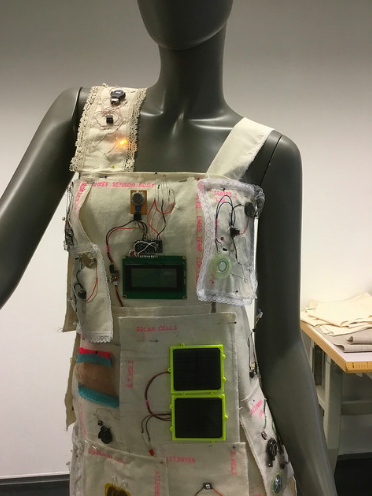
|
The dress of swatches could symbolize or give an impression of the complexity of our skin. |
Textile components
Some of the electronic components can be made in fabric.
Circuit, buttons and switches
Using fabric gives rise to an infinity of possibilities in closing and opening a circuit. Aluminum foil is a very cheap material compared to the expensive metal weavings.
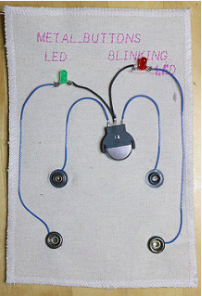
|
Buttons of metal, used for trousers as a switch.
You can get the buttons at the Fabric Station. |
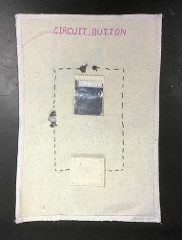
|
Piece of aluminum foil on fabric using flysofix as a switch which folds to close the circuit and start an led. |
ATtiny85 swatches
The ATtint85 as a cheap workhorse.
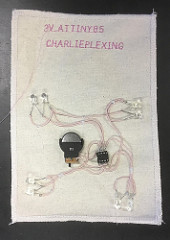
|
Charlieplexing, 8 leds connected to the four pins of the ATtiny85. |
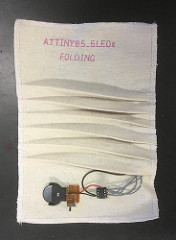
|
Folding with ATtiny85 and 5 leds. An example of interaction between material and led. |
Sensor swatches
Sensors are one part of the sensor, actuator, microcontroller trinity.
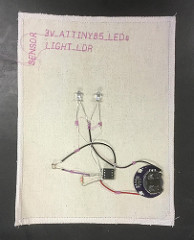
|
LDR in combination with a fixed resistor.
ATtiny85 can blink with 2 leds.
|
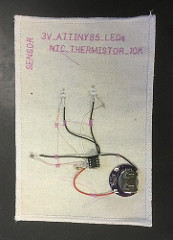
|
Themistor (NTC) with a fixed resistor.
ATtiny85 can blink with 2 leds. |
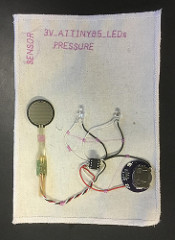
|
Pressure sensor with a fixed resistor.
ATtiny85 can blink with 2 leds. |
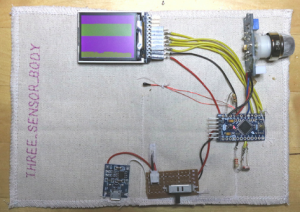
|
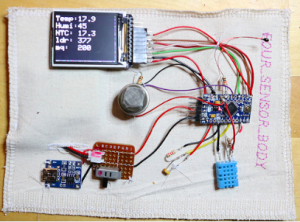
|
Arduino Pro Mini - for more power than an ATtiny85.
LCD screen 3 sensors, light, temperature and pollution. Lipo battery plus charger.
|
Led swatches
The variations in leds is endless. Interesting is the difference in voltage between the colors, which might lead to surprises if you connect different colors in parallel.
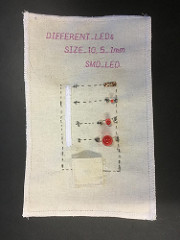
|
Different red leds, from 10mm, 5mm, 1mm and an smd led. |
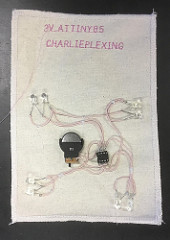
|
Parallel leds in a circuit with an open connection, use something conductive to close the circuit.
Coming soon. |

|
RGB neopixels. ATtiny85.
One of the neopixels is covered by filling and cloth to investigate the effect of the light under fabric. (Coming.) |

|
A piece of copper strip with smd leds soldered on the copper strip.
Parallel connections. |
555 swatches
The 555 is an old component, used for a timer, but also for making noise, sirens and alarms.
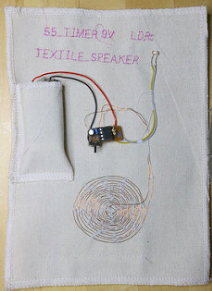
|
Textile speaker. 9V, use of magnets.
The 9V is necessary because the textile speaker is producing a very low volume level. LDR for variable input, causing the tone to rise and fall. |
Conductive Wool swatches
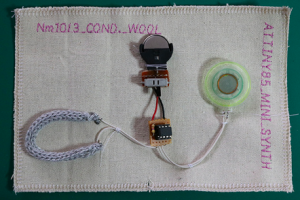
|
Textile Synthesizer
Using a knitting of conductive wool inside a voltage divider. Speaker gives a low to high tone, depending on pulling the conductive wool ATtiny85, 3V. |
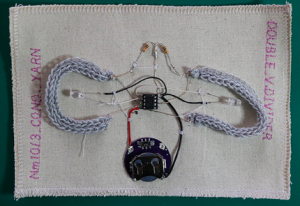
|
Circuit with two strings of conductive wool
Using two voltage dividers Two LED's to indicate which side is touched - pulled. ATtiny85, 3V. |
Transistor swatches
Transistor acting as an amplifier and as a switch.
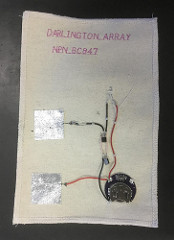
|
Darlington array. By amplifying the signal with 2 transistors you can detect if a human touches a pad of aluminum foil.
You need to touch both pads. |
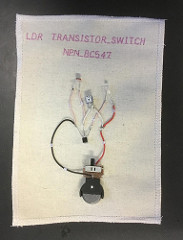
|
Transistor switch.
LDR in connection with a fixed resistor makes the BC457 into a switch. |