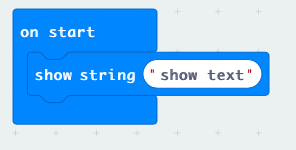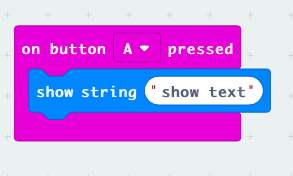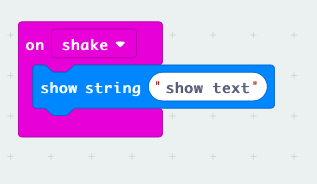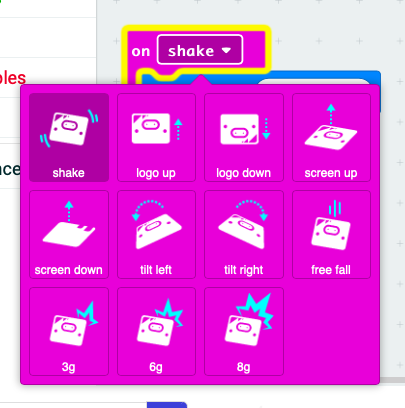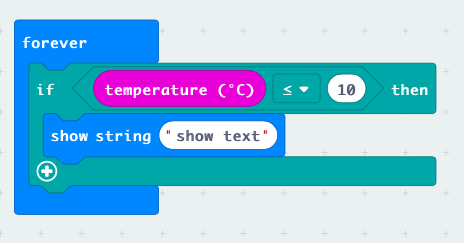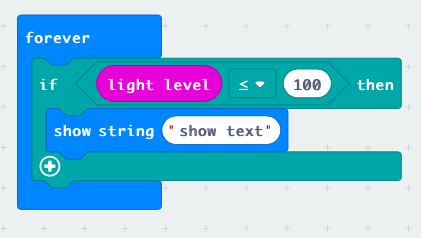Difference between revisions of "Microbit1"
Jump to navigation
Jump to search
(Created page with " == Programming == We start programming in Code Blocks We have to get used to the interface. Text can be found in the tray "BASICS" File:mb20.png Code for the buttons A...") |
|||
| Line 30: | Line 30: | ||
[[File:mb25.png]] | [[File:mb25.png]] | ||
== output == | == output == | ||
| + | |||
| + | [[Category:Microcontrollers]][[Category:Electronics]] | ||
Revision as of 12:32, 21 November 2022
Programming
We start programming in Code Blocks We have to get used to the interface.
Text can be found in the tray "BASICS"
Code for the buttons A and B can be found in the tray "INPUT"
input
In INPUT you can find:
- buttons - button is either on or off, so the coding is simple (compared to temperature and light)
- shake- shake is either on or off, but there are also different ways to shake: tilt, fall. All these possibilities have an ON/OFF
- temperature - temperature is a number, so you have to do more that the button
- light- light value is a number, so you have to do more that the button