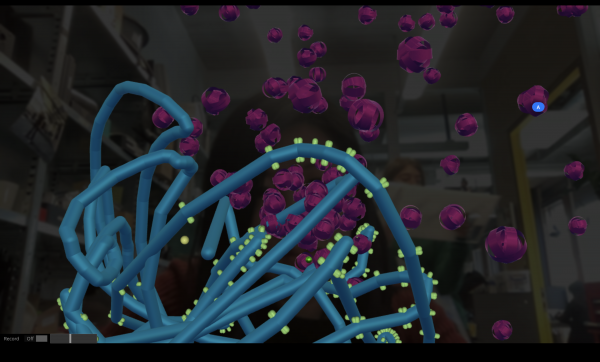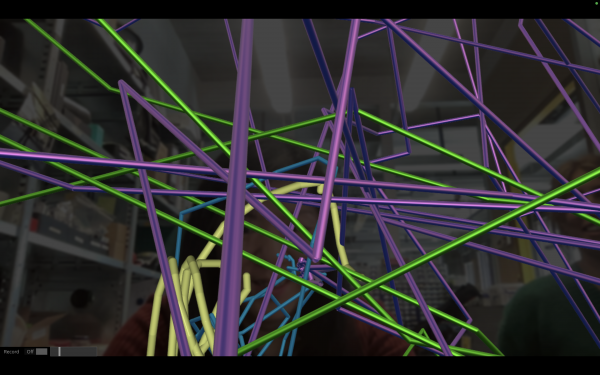Difference between revisions of "P2-hacking"
| Line 43: | Line 43: | ||
[[File:Screenshot 2024-04-18 at 12.44.53.png|600px]] | [[File:Screenshot 2024-04-18 at 12.44.53.png|600px]] | ||
| − | [[Screenshot_2024-04-18_at_12.14.20.png|600px]] | + | [[File:Screenshot_2024-04-18_at_12.14.20.png|600px]] |
Revision as of 11:51, 18 April 2024
Throughout the project, students will be introduced to working in the Interaction Station. They will explore networks from both a performative and embodied approach, as well as a more technical and protological perspective.
Brigit Lichtenegger
In this workshop you will setup your own peer to peer computer network. We will be having a closer look at using the OSC protocol to send and receive messages between multiple computers. We will then use these messages to trigger certain commands, like opening a text file, play a sound, run text to speech etc. This allows us not only to connect different programs together on 1 or more machines, but also to create an entirely different interface.
We all use computer networks, but did you ever create one? Or have you created a networked project? By creating your own network and experimenting with the possibilities to connect computers and computer programs with a learn by doing approach, we aim to enhance your understanding of these networks, and give tools to imagine alternatives.
This workshop is a full day workshop. In the morning there will be a technical instruction, where you will be introduced to the OSC protocol, the command line, and a little bit of programming. In the afternoon we will together apply all that we learned and more and create a networked Rube Goldberg Machine.
https://en.wikipedia.org/wiki/Open_Sound_Control
https://en.wikipedia.org/wiki/Rube_Goldberg_machine
https://v2.nl/works/telephonic-arm-wrestling
https://benayoun.com/moben/2005/11/11/emotional-traffic-e-traffic/
https://tegabrain.com/Synthetic-Messenger
Self-organized Visual Networks with Collective Body Movements
— through OSC communication and TouchDesigner.
Nan Wang
In this dynamic 4-hour workshop where we'll explore the collective use of body movements to generate a visual network using the software TouchDesigner. This workshop is designed to empower students to not only design a network but also embody the experience of being a part of it, using their own bodies and movements to collaboratively generate visual outcomes. Our aim is to delve into alternative modes of collaboration and communication within a free-form network structure. Through hands-on experimentation and creative exploration, participants will learn to synchronize their movements to create a cohesive visual narrative in real-time.
the first part of the lesson (1.5-2 hours), we will focus on the technical aspects of the workshop by learning how to create computer 3D geometry with movement in physical space. This will be followed by instructions on how to utilize sensor data from a smartphone and send it wirelessly as OSC messages to a computer program.
The second part of the lesson (1.5-2 hours) involves prototyping and experimenting. Students will use a smartphone attached to their body (in the pocket or taped to the legs) and use their body movements to generate ever-changing 3D networks.
During the collaboration, no verbal communication is allowed; participating students can only use movement to communicate. Together, we will explore the possibilities of forming a self-organized, collaborative network both logistically and visually. Afterward, we will export the visual network and summarize what we have learned during the experience.
This workshop focuses on self-organized visual networks using collective body movements, facilitated through OSC communication and TouchDesigner.