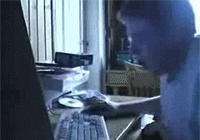Difference between revisions of "Unreal"
| Line 1: | Line 1: | ||
| − | ''' | + | '''Tutor'''<br> |
Guido Kraaijenveld <br> | Guido Kraaijenveld <br> | ||
[[File:Angry-german-kid-o.gif]]<br> | [[File:Angry-german-kid-o.gif]]<br> | ||
| − | |||
| − | |||
| − | ''' | + | '''Course description'''<br> |
| − | + | Do you have a affinity for digital interactivity and do you want to create things for input devices like Oculus Rift and Makey Makey ? Then you must get yourself acquainted with the Unreal Game Engine<br> | |
| − | Unreal is | + | The Unreal Engine is for most people THE Engine to start with. It offers many visual application properties and the user needs no programming background for almost everything can be achieved with visual programming< br> |
| − | + | For this course you need to have a beginners/intermediate knowledge of a 3D modeling program like Maya3D, Cinema4D, blender or any other that offers you the ability to export your models to the FBX file format<br> | |
| − | |||
| − | |||
| − | |||
| − | |||
| − | |||
| − | |||
| − | |||
| − | |||
| − | |||
| − | |||
| − | |||
| − | |||
| − | |||
| − | |||
| − | |||
| − | |||
| − | |||
'''WHEN'''<br> | '''WHEN'''<br> | ||
Week: 7<br> | Week: 7<br> | ||
| − | + | Wednesday 13:00 tot:16:40<br> | |
Week: 8<br> | Week: 8<br> | ||
| − | + | Wednesday 13:00 tot: 16:40<br> | |
Week: 9<br> | Week: 9<br> | ||
| − | + | Wednesday 13:00 tot: 16:40<br> | |
Revision as of 20:13, 12 December 2014
Course description
Do you have a affinity for digital interactivity and do you want to create things for input devices like Oculus Rift and Makey Makey ? Then you must get yourself acquainted with the Unreal Game Engine
The Unreal Engine is for most people THE Engine to start with. It offers many visual application properties and the user needs no programming background for almost everything can be achieved with visual programming< br>
For this course you need to have a beginners/intermediate knowledge of a 3D modeling program like Maya3D, Cinema4D, blender or any other that offers you the ability to export your models to the FBX file format
WHEN
Week: 7
Wednesday 13:00 tot:16:40
Week: 8
Wednesday 13:00 tot: 16:40
Week: 9
Wednesday 13:00 tot: 16:40