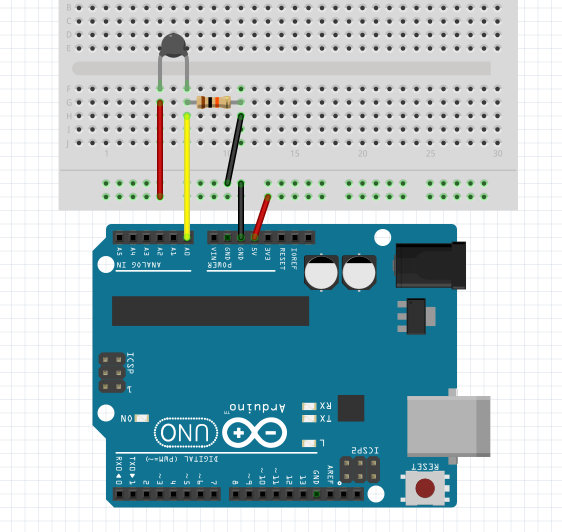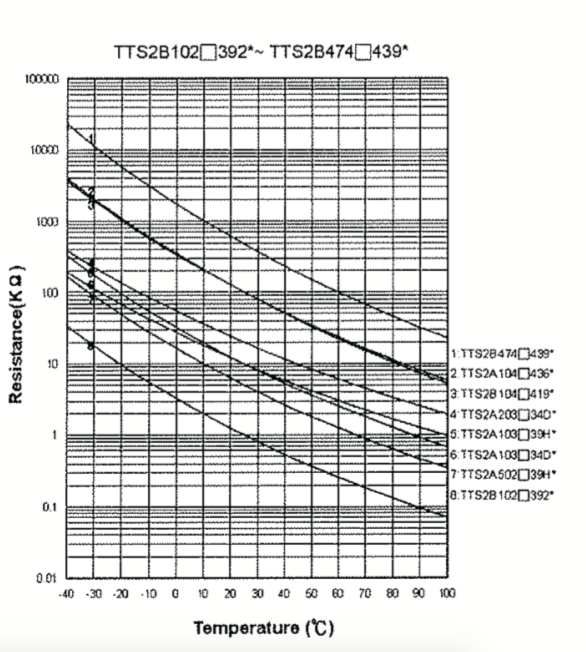Thermistor
Using a Thermistor (temperature sensor)
In short: Thermistors change resistance with a change in temperature.
They are classified by the way their resistance responds to temperature changes. In Negative Temperature Coefficient (NTC) thermistors, resistance decreases with an increase in temperature. In Positive Temperature Coefficient (PTC) thermistors, resistance increases with an increase in temperature. In this example we are using an NTC thermistor.
Since the thermistor is a variable resistor, we’ll need to measure the resistance before we can calculate the temperature. However, the Arduino can’t measure resistance directly, it can only measure voltage.
The Arduino will measure the voltage at a point between the thermistor and a known resistor. This is known as a voltage divider.
Then, the Steinhart-Hart equation is used to convert the resistance of the thermistor to a temperature reading.
int ThermistorPin = 0; //// which analog pin to connect
int Vo;
float R1 = 10000;
float logR2, R2, T, Tc;
float c1 = 1.009249522e-03, c2 = 2.378405444e-04, c3 = 2.019202697e-07;
void setup() {
Serial.begin(9600);
}
void loop() {
Vo = analogRead(ThermistorPin);
R2 = R1 * (1023.0 / (float)Vo - 1.0);
logR2 = log(R2);
T = (1.0 / (c1 + c2*logR2 + c3*logR2*logR2*logR2));
Tc = T - 273.15;
Serial.print("Temperature: ");
Serial.print(Tc);
Serial.println(" C");
delay(500);
}
And then Beam said:
Yes if you have the right thermistor, you can copy the script and it works (sort of, see later...).
But then I bought another NTC sensor, connected it and it was a wrong reading.
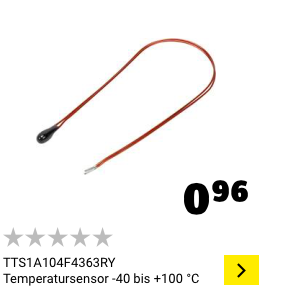
|
It was a real NTC thermistor, bought at Conrad a long time ago, but Conrad didn't sell it anymore: TTS2B502F39D3RY.
What to do? These numbers c1, c2, c3 are not something you can fiddle with just like that...
On another site of Conrad the datasheet was still to be downloaded, although the part was not available anymore.
But this datasheet didn't explain anything. So I had to understand something more, which is difficult if you only want to copy paste a script and preferably don't think too much.
So I found this site explaining:
https://components101.com/ntc-thermistor-10k
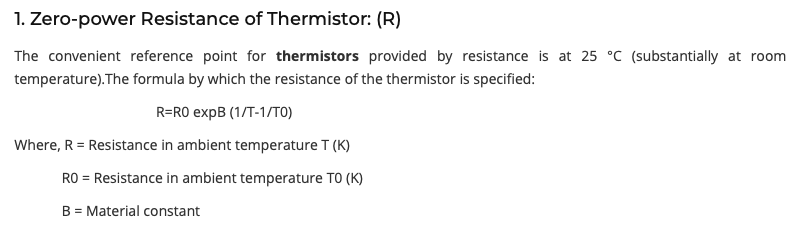
|
Going back to the datasheet I found this B value they are talking about in this link: for this NTC B = 3935 - from this big table:
Looking at the graphic:
I somehow understood this T0, room temperature, 25 degrees constant of 5K Ohm. I measured the resistance to be around 7K for 16 degrees, so this fitted.
But then I have some constants, how to arrive at the c1, c2, c3?
Above is mentioned the Steinhart formula...indeed, but then not yet the script version....
R=R0 expB (1/T-1/T0)
You have to work this around, getting the T from the measured resistance, and the resistance from the voltage divider (hardware, connected to the microcontroller).
So....we have to do some equation acrobatics
log(R/R0) = B (1/T - 1/T0)
log(R/R0)/B = 1/T - 1/T0
1/T = log(R/R0)/B - 1/T0
T = 1 / ( log(R/R0)/B - 1/T0 )
For the script then, we need these lines:
float steinhart; steinhart = average / THERMISTORNOMINAL; // (R/Ro) steinhart = log(steinhart); // ln(R/Ro) steinhart /= BCOEFFICIENT; // 1/B * ln(R/Ro) steinhart += 1.0 / (25.0 + 273.15); // + (1/To) steinhart = 1.0 / steinhart; // Invert steinhart -= 273.15; // convert to C
found at adafruit:
https://learn.adafruit.com/thermistor/using-a-thermistor
You can see that they follow the formula, getting the constants in programming script.
But then the reading of my NTC got the wrong way, going down if warming up.
So I had the initial voltage wrong, instead of:
average = 1023 / average - 1;
I had to do it reversed:
adding this line in front:
average = 1023 - average; average = 1023 / average - 1;
So now we have something comparable to the c1, c2, c3.
But wait, we have more!
This script is really showing more than the c1,c2, c3 from above.
First of all, I can insert the real value of the second resistor in the voltage divider: 9.7K instead of 10K:
// the value of the 'other' resistor #define SERIESRESISTOR 9700
And there might be more: I want my Arduino Pro Mini to run from a 3.7 - 4.2 Lipo battery, so does this changes the voltage over the voltage divider? The question is, does this also change the reading? In principle it shouldn't, because the voltage divider is making 1024 steps out of the offered voltage.
Also the adafruit page explains about self heating of the sensor. You should ideally put it of, only put it on during measurements. This is not in the script.
Concluding: without the datasheet, and finding the right values for the part, and the explanation, you cannot do much.
Sometimes you have to spend a few hours or more digging deeper than just copy paste a script.
This hurts, it is called learning...terrible.....