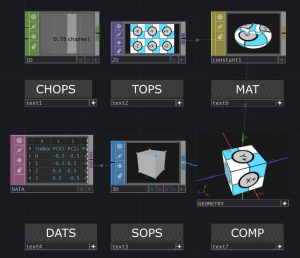Introduction to TouchDesigner
What is TouchDesigner and what you can do it
TouchDesigner is a real-time visual programming software used for creating interactive multimedia and video installations. It is used for a variety of applications, from interactive installations, live events, projection mapping and more. The fact that can run in real time makes it ideal for interactive pieces. As well you can use it to create generative graphics, 2D and 3D animations, soundscapes and so on.
TouchDesigner is a flexible tool that makes it easy to bridge connections between different systems. It supports many devices and protocols.
This ability to communicate between different kind of software and hardware is what we call interoperability and it is one of the main reasons makers and professionals use this tool.
Examples
live stuff but also graphics for ads
Let's get started:The TouchDesigner Interface
When you open a new TD file you will always see this example showing the capabilities of the software.
Operators
In TouchDesigner, operators are the building blocks for creating visual effects and interactive projects. They can be used to manipulate images, audio, and video, as well as control other operators and perform calculations. Operators can be connected together in a network, where the output of one operator becomes the input for another. This allows for a wide range of possibilities in terms of creating and manipulating media. Some common examples of operators in TouchDesigner include:
| _CHOP_ | Channel Operators are used for motion, audio, animation, and control signals. |
| __DAT__ | Data Operators are for ASCII text as plain text, scripts, XML, and tables. |
| __SOP__ | Surface Operators are the native 3D objects of TouchDesigner responsible for 3D points, polygons, and other 3D "primitives" |
| __MAT__ | Material Operators are used for applying materials and shaders to the 3D rendering pipeline. |
| __TOP__ | Texture Operators handle all 2D image operations. |
| _COMP_ | Component Operators represent 3D objects, panel components, and other various operators. These components can house entire networks of other operators. |