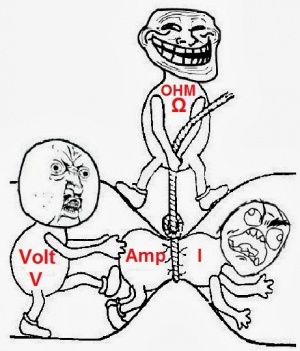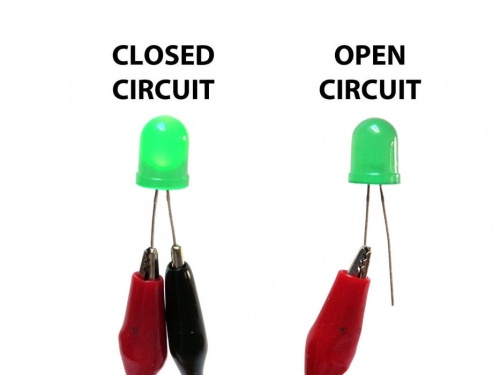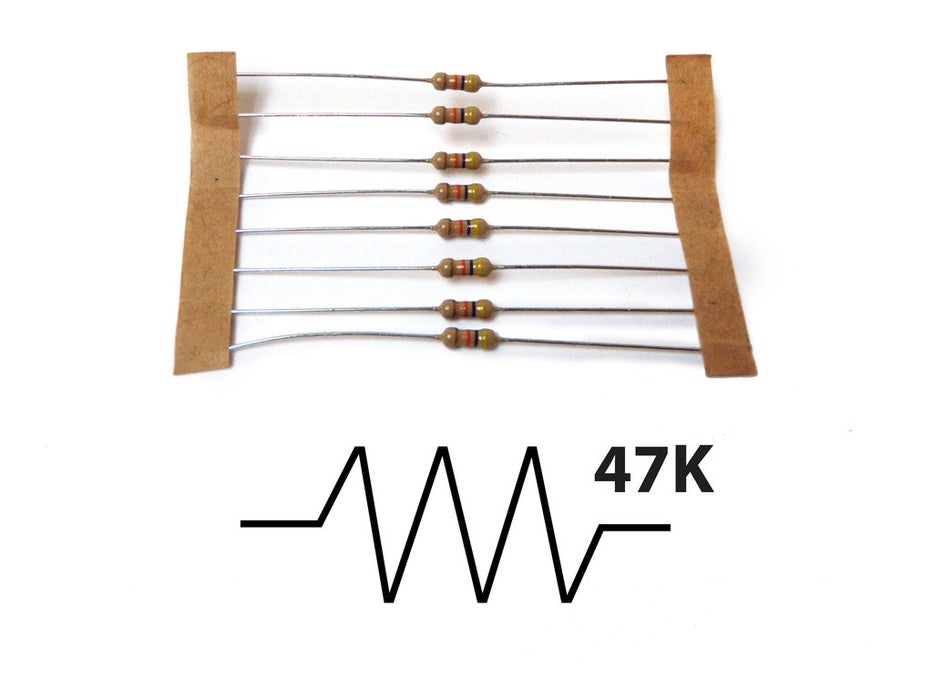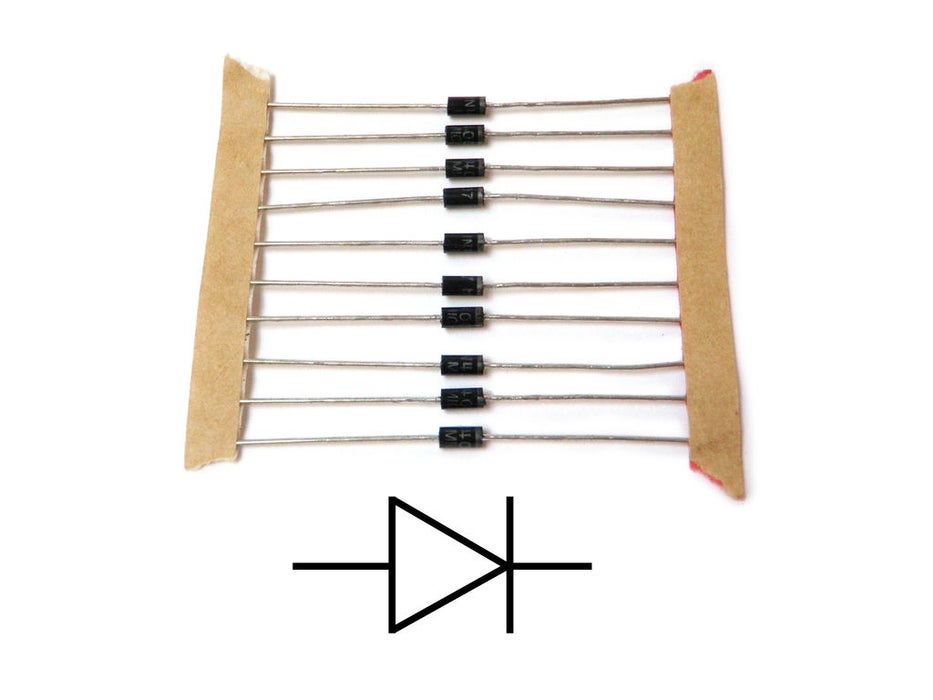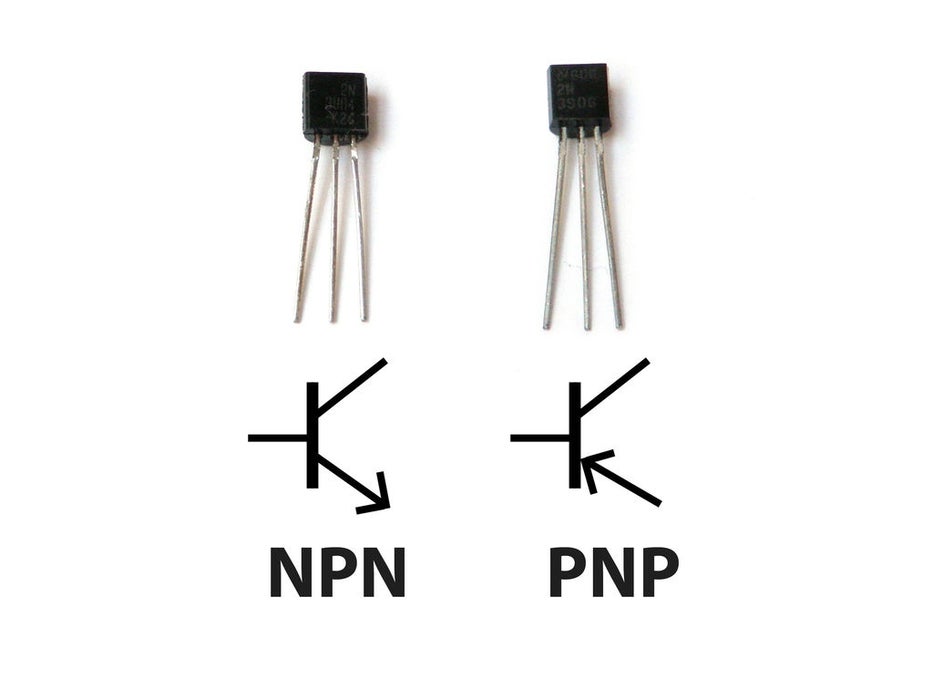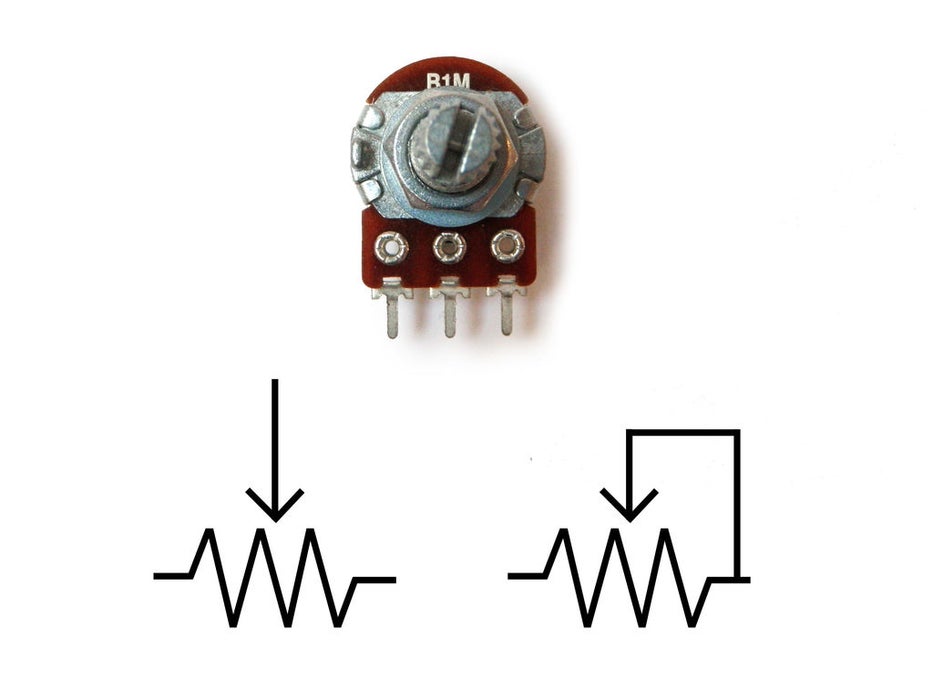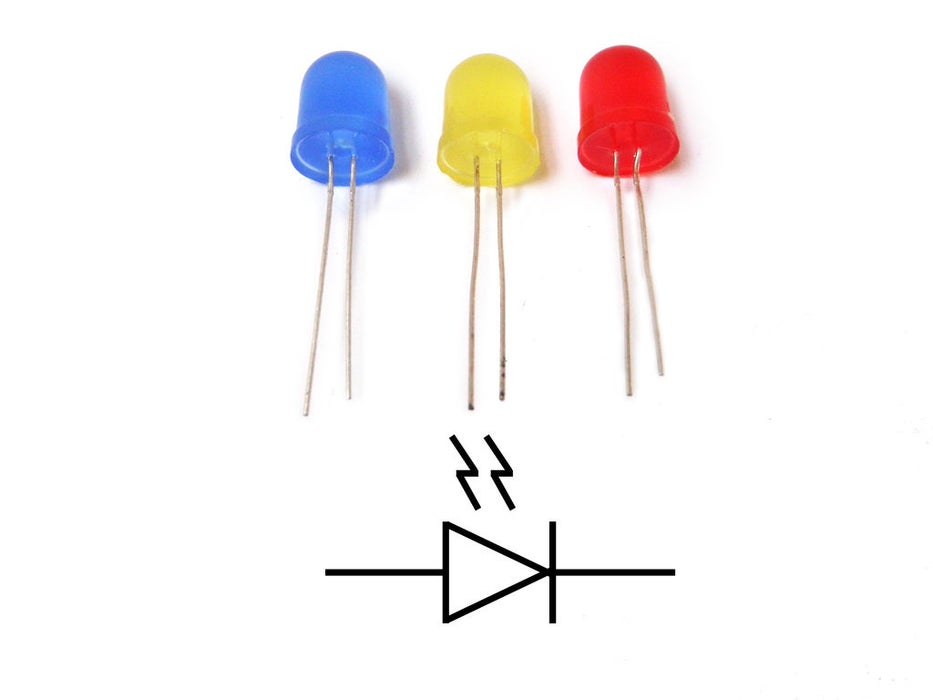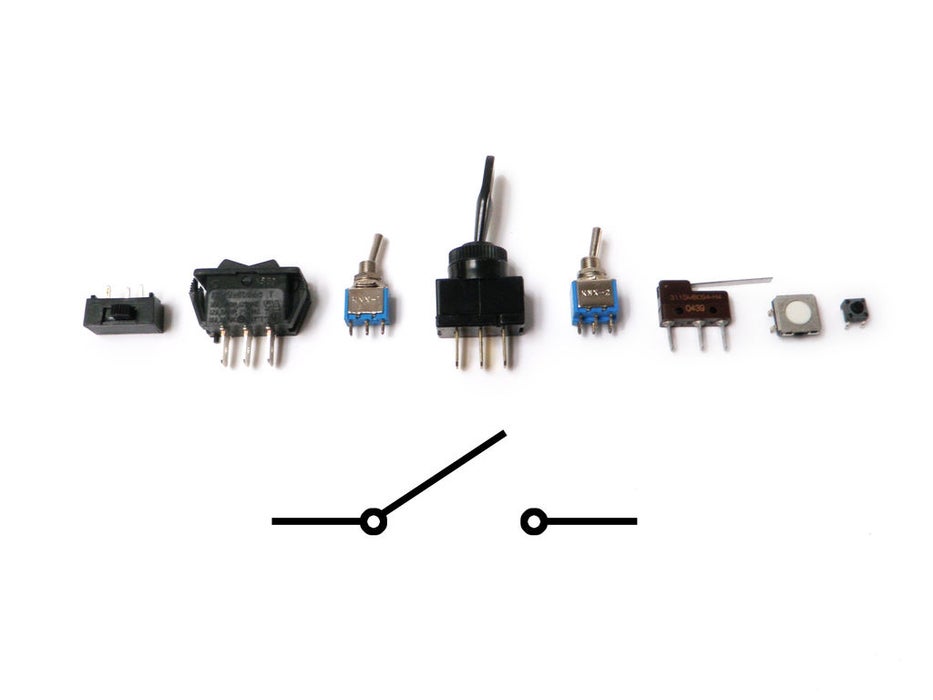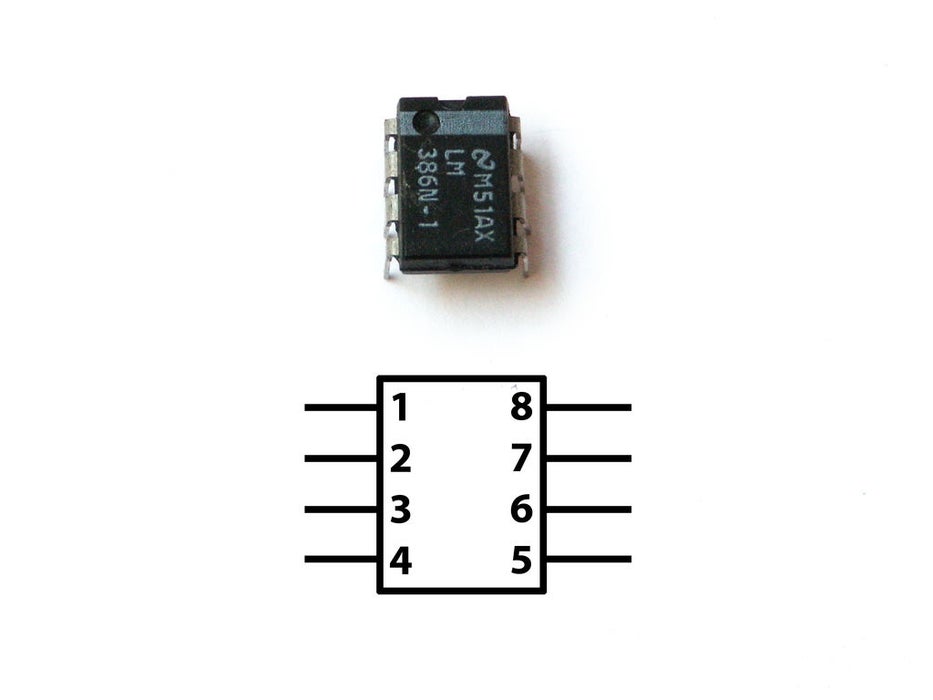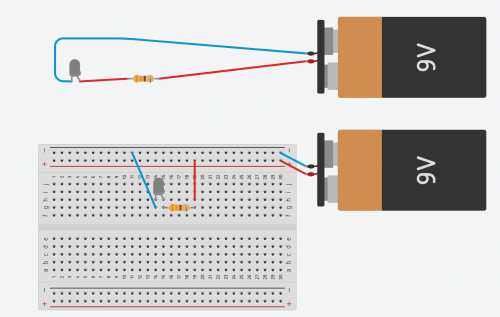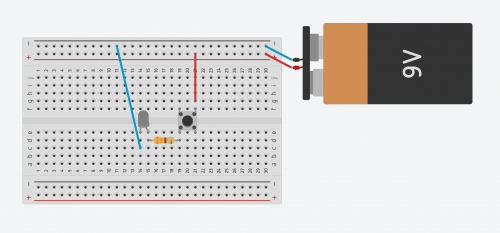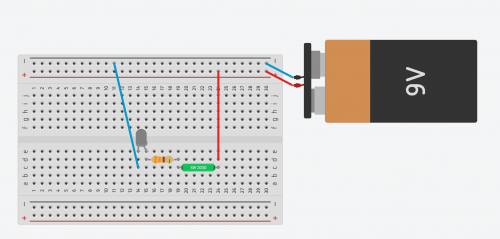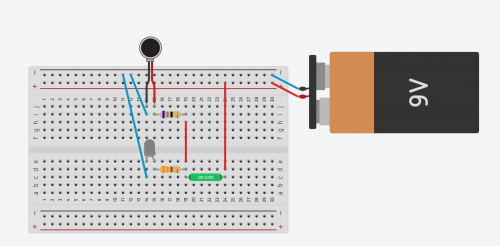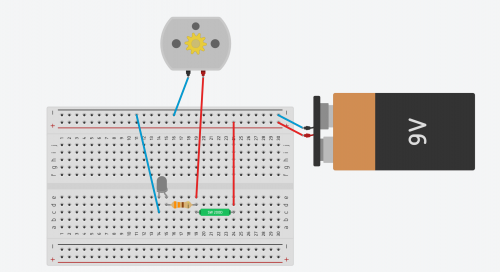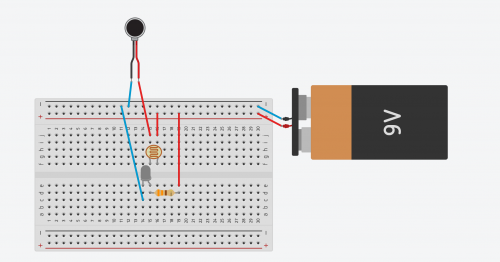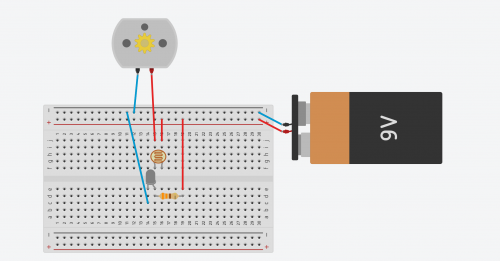Basic electronic components and sensors
Electricity!
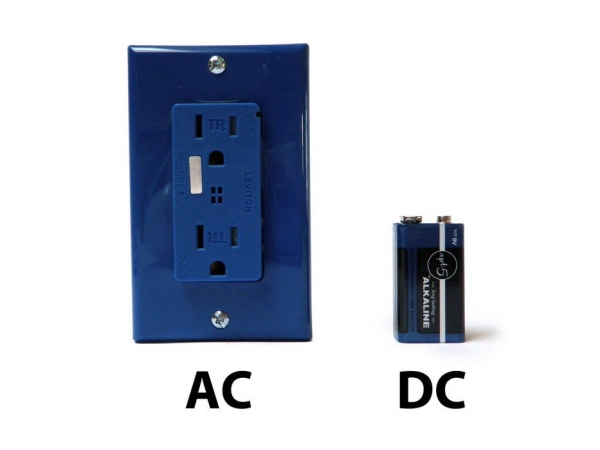
There are two types of electrical signals, being alternating current (AC), and direct current (DC).
With alternating current, the direction electricity flows throughout the circuit is constantly reversing.
You may even say that it is an alternating direction. The rate of reversal is measured in Hertz, which is the number of reversals per second.
So, when they say that the US power supply is 60 Hz, what they mean is that it is reversing 120 times per second (twice per cycle).
With Direct Current, electricity flows in one direction between power and ground. In this arrangement,
there is always a positive source of voltage and ground (0V) source of voltage. You can test this by reading a battery with a multimeter.
Speaking of voltage, electricity is typically defined as having a voltage and a current rating.
Voltage is obviously rated in Volts and current is rated in Amps. For instance,
a brand new 9V battery would have a voltage of 9V and a current of around 500mA (500 milliamps).
Electricity can also be defined in terms of resistance and watts. We will talk a little bit about resistance in the next step,
but I am not going to be going over Watts in depth. As you delve deeper into electronics you will encounter components with Watt ratings.
It is important to never exceed the wattage rating of a component, but fortunately, that Wattage of your DC power supply can easily be calculated
by multiplying the voltage and current of your power source.
If you want a better understanding of these different measurements, what they mean, and how they relate,
check out this [informative video] on Ohm's Law.
Watts = Volts x Amps
Voltage= Current× Resistance. V= I×R.
Circuits
A circuit is a complete and closed path through which electric current can flow. In other words, a closed-circuit would allow the flow of electricity between power and ground. An open circuit would break the flow of electricity between power and ground.
Anything that is part of this closed system and that allows electricity to flow between power and ground is considered to be part of the circuit.
Resistance & short circuits
In the circuit above, the LEDs that electricity is flowing through is adding resistance to the flow of electricity. Thus, all of the electricity passing through the circuit is being put to use.
In other words, there needs to be something wired between positive and ground that adds resistance to the flow of electricity and uses it up. If a positive voltage is connected directly to the ground and does not the first pass through something that adds resistance, like a motor, this will result in a short circuit. This means that the positive voltage is connected directly to the ground.
Likewise, if electricity passes through a component (or group of components) that does not add enough resistance to the circuit, a short will likewise occur (see Ohm's Law video).
Shorts are bad because they will result in your battery and/or circuit overheating, breaking, catching on fire, and/or exploding.
It is very important to prevent short circuits by making sure that the positive voltage is never wired directly to the ground.
That said, always keep in mind that electricity always follows the path of least resistance to the ground. What this means is that if you give positive voltage the choice to pass through a motor to the ground, or follow a wire straight to the ground, it will follow the wire because the wire provides the least resistance. This also means that by using the wire to bypass the source of resistance straight to the ground, you have created a short circuit. Always make sure that you never accidentally connect positive voltage to the ground while wiring things in parallel.
Also, note that a switch does not add any resistance to a circuit, and simply adding a switch between power and ground will create a short circuit.
Series Vs. Parallel
There are two different ways in which you can wire things together called series and parallel.
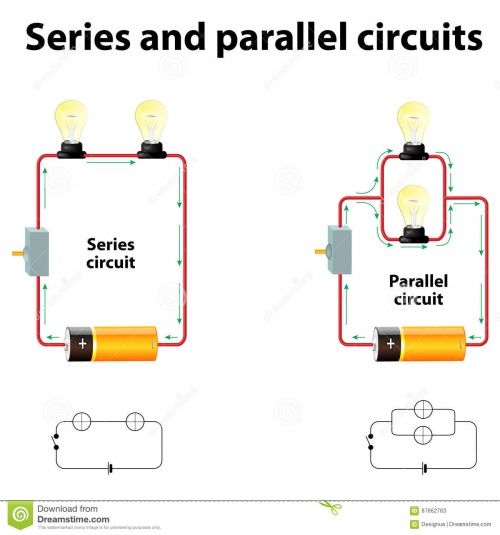
When things are wired in series, things are wired one after another, such that electricity has to pass through one thing, then the next thing, then the next, and so on.
In the left picture, the lightbulbs, switch, and battery are all wired in series because the only path for electricity to flow is from one to the next, and to the next.
When things are wired in parallel, they are wired side by side, such that electricity passes through all of them at the same time, from one common point to another common point
In the next example, the lightbulbs are wired in parallel because the electricity passes through both lightbulbs from one common point to another common point.
If this does not make sense yet, do not worry. When you start to build your own circuits, all of this will start to become clear.
Series and Parallel Circuits have different resistance even with the same components.
In Series Circuits the total resistance Rt=R1+R2
In Parallel Circuits the total resistance will be smaller than Series Circuits: 1/Rt=(1/R1)+(1/R2)
Basic Components
Resistors
As the name implies, resistors add resistance to the circuit and reduce the flow of electrical current. It is represented in a circuit diagram as a pointy squiggle with a value next to it.
The different markings on the resistor represent different values of resistance. These values are measured in ohms.
Resistors also come with different wattage ratings. For most low-voltage DC circuits, 1/4 watt resistors should be suitable.
You read the values from left to right towards the (typically) gold band. The first two colors represent the resistor value, the third represents the multiplier, and the fourth (the gold band) represents the tolerance or precision of the component. You can tell the value of each color by looking at a resistor color value chart.
Or... to make your life easier, you could simply look up the values using a [graphical resistance calculator].
Anyhow... a resistor with the markings brown, black, orange, gold will translate as follows:
1 (brown) 0 (black) x 1,000 = 10,000 with a tolerance of +/- 5%
Any resistor of over 1000 ohms is typically shorted using the letter K. For instance, 1,000 would be 1K; 3,900, would translate to 3.9K; and 470,000 ohms would become 470K.
Values of ohms over a million are represented using the letter M. In this case, 1,000,000 ohms would become 1M.
Capacitors
A capacitor is a component that stores electricity and then discharges it into the circuit when there is a drop in electricity. You can think of it as a water storage tank that releases water when there is a drought to ensure a steady stream.
for more info capacitors
Diodes
Diodes are components which are polarized. They only allow electrical current to pass through them in one direction. This is useful in that it can be placed in a circuit to prevent electricity from flowing in the wrong direction.
more info Diodes
Transistors
A transistor takes in a small electrical current at its base pin and amplifies it such that a much larger current can pass between its collector and emitter pins. The amount of current that passes between these two pins is proportional to the voltage being applied at the base pin.
more info Transistors
Potentiometers
Potentiometers are variable resistors. In plain English, they have some sort of knob or slider that you turn or push to change resistance in a circuit. If you have ever used a volume knob on a stereo or a sliding light dimmer, then you have used a potentiometer.
Potentiometers are measured in ohms like resistors, but rather than having color bands, they have their value rating written directly on them (i.e. "1M"). They are also marked with an "A" or a "B, " which indicated the type of response curve it has.
Potentiometers marked with a "B" have a linear response curve. This means that as you turn the knob, the resistance increases evenly (10, 20, 30, 40, 50, etc.). The potentiometers marked with an "A" have a logarithmic response curve. This means that as you turn the knob, the numbers increase logarithmically (1, 10, 100, 10,000 etc.)
Potentiometers have three legs as to create a voltage divider, which is basically two resistors in series. When two resistors are put in series, the point between them is a voltage that is a value somewhere between the source value and ground.
For instance, if you have two 10K resistors in series between power (5V) and ground (0V), the point where these two resistors meet will be half the power supply (2.5V) because both of the resistors have identical values. Assuming this middle point is actually the center pin of a potentiometer, as you turn the knob, the voltage on the middle pin will actually increase towards 5V or decrease toward 0V (depending which direction that you turn it). This is useful for adjusting the intensity of an electrical signal within a circuit (hence its use as a volume knob).
This is represented in a circuit as a resistor with an arrow pointing towards the middle of it.
If you only connect one of the outer pins and the center pin to the circuit, you are only changing the resistance within the circuit and not the voltage level on the middle pin. This too is a useful tool for circuit building because often you just want to change the resistance at a particular point and not create an adjustable voltage divider. This configuration is often represented in a circuit as a resistor with an arrow coming out of one side and looping back in to point towards the middle.
LEDs
LED stands for light emitting diode. It is basically a special type of diode that lights up when electricity passes through it. Like all diodes, the LED is polarized and electricity is only intended to pass through in one direction.
There are typically two indicators to let you know what direction electricity will pass through and LED. The first indicator that the LED will have a longer positive lead (anode) and a shorter ground lead (cathode). The other indicator is a flat notch on the side of the LED to indicate the positive (anode) lead. Keep in mind that not all LEDs have this indication notch (or that it is sometimes wrong).
Like all diodes, LEDs create a voltage drop in the circuit, but typically do not add much resistance. In order to prevent the circuit from shorting, you need to add a resistor in series. To figure out how large of a resistor you need for optimum intensity, you can use this online LED calculator to figure out how much resistance is needed for a single LED. It is often good practice to use a resistor that is slightly larger in the value than what is returned by [calculator].
Typically, the forward voltage of an LED is between 1.8 and 3.3 volts. It varies by the color of the LED. A red LED typically drops 1.8 volts. For most purposes, the exact value is not critical and you can use 2V for red, yellow and green, or 4V for blue and white LEDs.
The LED current must be less than the maximum permitted for your LED. For standard 5mm diameter LEDs the maximum current is usually 20mA, so 10mA or 15mA are suitable values for many circuits. The current must be in amps (A) for the calculation, to convert from mA to A divide the current in mA by 1000.
You may be tempted to wire LEDs in series, but keep in mind that each consecutive LED will result in a voltage drop until finally there is not enough power left to keep them lit. As such, it is ideal to light up multiple LEDs by wiring them in parallel. However, you need to make certain that all of the LEDs have the same power rating before you do this (different colors often are rated differently).
LEDs will show up in a schematic as a diode symbol with lightning bolts coming off of it, to indicate that it is a glowing diode.
Buttons and Switches
A switch is basically a mechanical device that creates a break in a circuit. When you activate the switch, it opens or closes the circuit. This is dependent on the type of switch it is.
Normally open (N.O.) switches close the circuit when activated.
Normally closed (N.C.) switches open the circuit when activated.
As switches get more complex they can both open one connection and close another when activated. This type of switch is a single-pole double-throw switch (SPDT).
If you were to combine two SPDT switches into one single switch, it would be called a double-pole double-throw switch (DPDT). This would break two separate circuits and open two other circuits, every time the switch was activated.
Batteries and Power Supply
A battery is a container which converts chemical energy into electricity. To over-simplify the matter, you can say that it "stores power."
By placing batteries in series you are adding the voltage of each consecutive battery, but the current stays the same. For instance, a AA-battery is 1.5V. If you put 3 in series, it would add up to 4.5V. If you were to add a fourth in series, it would then become 6V.
By placing batteries in parallel the voltage remains the same, but the amount of current available doubles. This is done much less frequently than placing batteries in series, and is usually only necessary when the circuit requires more current than a single series of batteries can offer.
It is recommended that you get a range of AA battery holders. For instance, I would get an assortment that holds 1, 2, 3, 4, and 8 AA batteries.
Breadboards
OK, first, what's with the name....bread board? Bread, like in food?
Well yes, kind of.

This terminology goes way back in the days.
Generally, you would mount electronic components to a piece of wood (the actual "breadboard"), and do all the wiring with point-point wire and the components just hanging between the various devices.
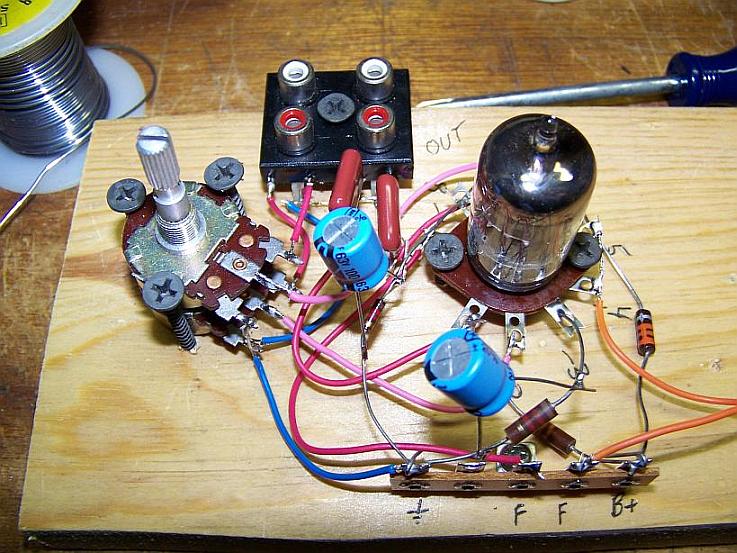
The story goes that an engineer had an idea for a vacuum tube device late one night. Looking around the house, the only base for his prototype that he found was indeed his wife's breadboard, from the breadbox.
A video by the Make magazine people
Ok, but why do we need to breadboard?
Well, they are useful for making temporary circuits and prototyping, and they require absolutely no soldering.
Prototyping is the process of testing out an idea by creating a preliminary model from which other forms are developed or copied,
and it is one of the most common uses for breadboards.
The best way to explain how a breadboard works is to take it apart and see what’s inside.
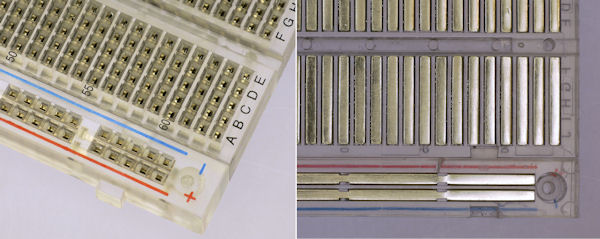
connections lines are connected like this
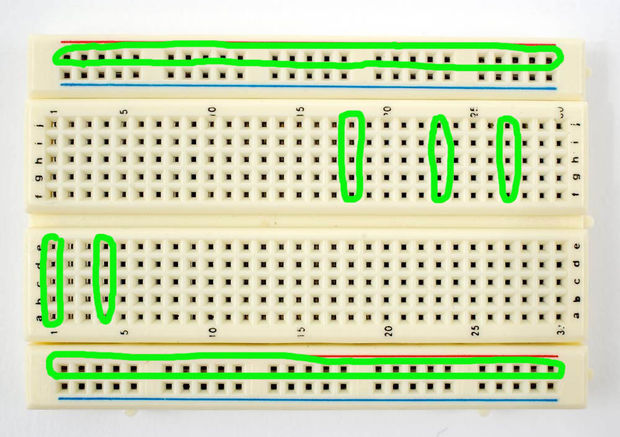
Integrated Circuits
An integrated circuit is an entire specialized circuit that has been miniaturized and fit onto one small chip with each leg of the chip connecting to a point within the circuit. These miniaturized circuits typically consist of components such as transistors, resistors, and diodes. Integrated Circuits
Sensing
we often construct our reality using our sensory experience:
our visual and sound come from our eyes and ears, we can feel the moisture level on our skins, we can feel the gravity and orientation thanks for our inner ear structures.
and now imagine all the sensory input can be converted into digits and feed to a computer, and the computer device can decide what to do(output) with the input data. let's look back to Shannon-Weaver model of communication.
there is so many already made sensor module for Arduino. Many sensors can detect signals or pick up data beyond human senses. For example ultrasonic sensors.
Imagine we can use these sensor technologies to expend our senses and "reality".
Back to the Sensors: In General, there are two types of sensors: analog and digital.
The analog sensor can detect a range of data. (for example from 0-1020)
The digital sensor can detect either 0 or 1.(or HIGHT /LOW).
for better understanding: the analog sensor is like a dimmer and the digital sensor is like a normal switch.
Here is a list of sensors and examples:
'''Comment sensors:''' Don't need additional libraries, normally included in Arduino's example tutorials.
Potential meters: AnalogReadSerial Botton or switch: Button Ultrasonic sensor: Ping Mic or piezo: knock toneMultiple
Flex & force sensor: toneKeyboard LDR (Light Dependent Resistor): Calibration tonePitchFollower
Need to install additional libraries.
Capacitive Sensor-Analog : adafruit-cap1188-breakout Or touch-board Pulse sensor(heart rate): pulsesensor UV sensor: uv-index-sensor Gyroscope/acceleration meter:Gyroscope/acceleration
Basic circuits
if you don't have all the components, you can use online Tinkercad circuits stimulation
to create some basic circuits and further understand the function of each component in the circuit.
click. the link below and login with your Google account:
01. components: White LED, 330Ω resistor, 9v battery, breadboard.
02. components: White LED, 330Ω resistor,breadboard button, 9v battery, breadboard.
03. components: White LED, 330Ω resistor,tilt switch, 9v battery, breadboard.
04.1 components: White LED, 330Ω resistor, tilt switch, vibration motor, 68Ω resistor, 9v battery, breadboard.
04.2 components: White LED, 330Ω resistor, tilt switch, D Cmotor, 9v battery, breadboard.
05.1 components: White LED, 330Ω resistor,LDR(light-dependent resistor),vibration motor, 9v battery, breadboard.
05.2 components: White LED, 330Ω resistor, LDR(light-dependent resistor), DC motor, 9v battery, breadboard.