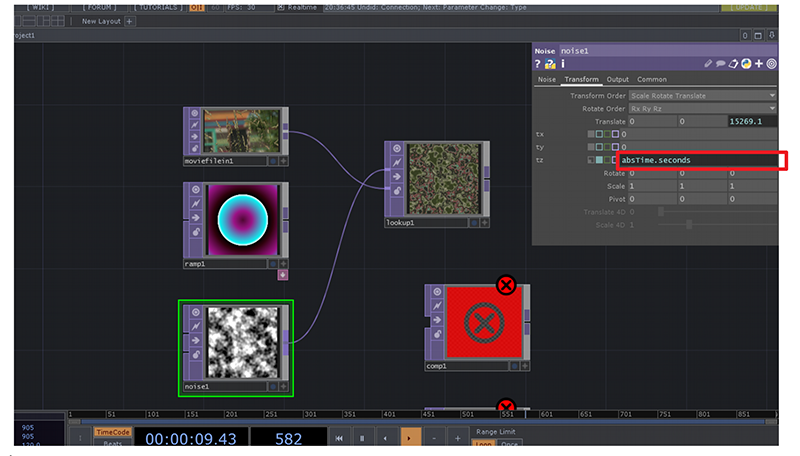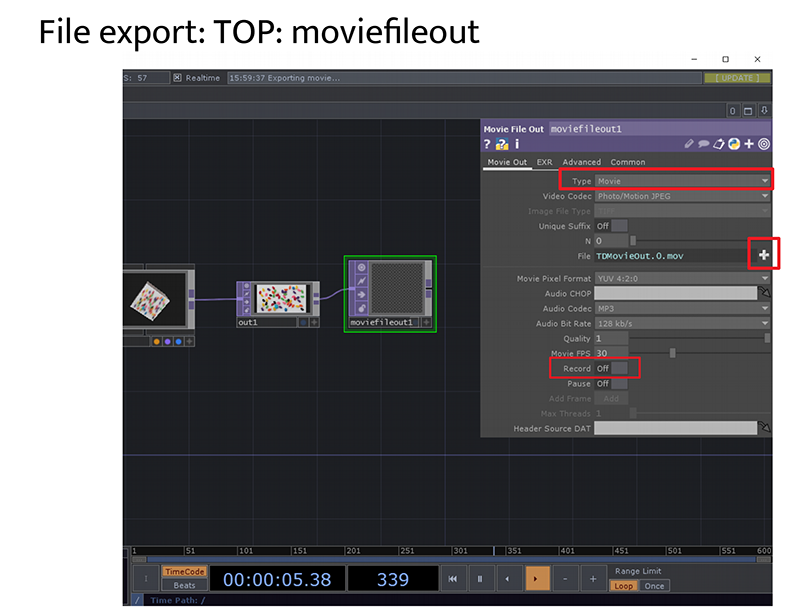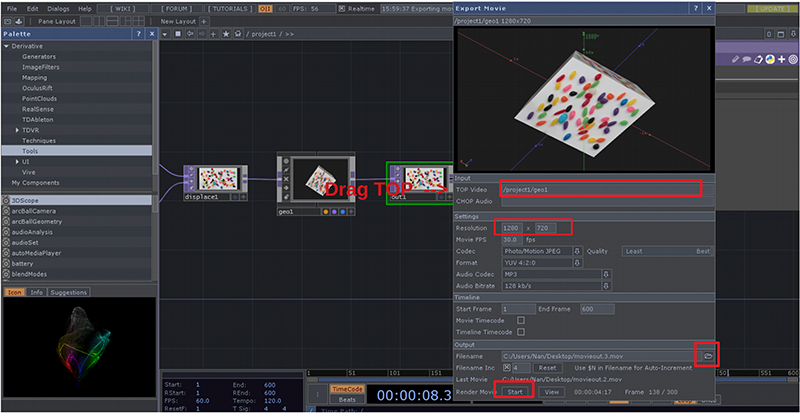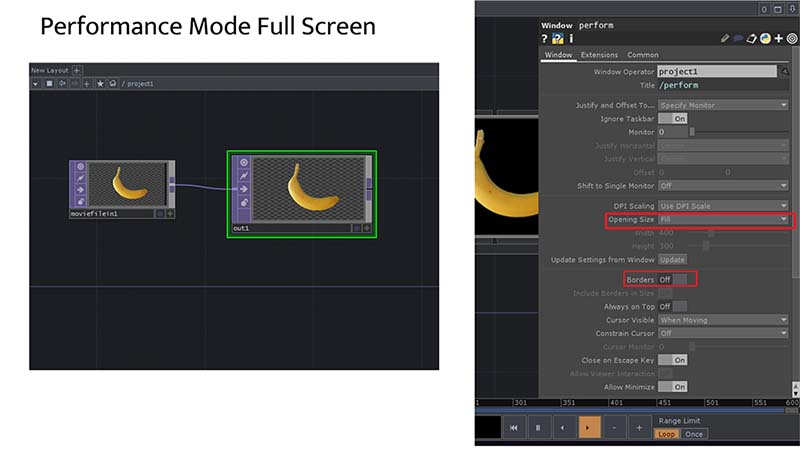Manifesto
Working with Data
—interactive audiovisual narratives
Introduction
During this 5 weeks period, we will learn about data, how to collect them, and how to work with existing data in an interactive audiovisual context with TouchDesigner. The structure of this lesson will be a combination of both lectures and practical hands-on workshops. at the end of this 5 weeks period, students are expected to build up an understanding of data and develop skills to work with data in an interactive audiovisual context with the software TouchDesigner.
what is data?
Data are units of information, often numeric, that are collected through observation.
Ethical and artistic approach towards data-oriented works
1. Data ≠ Information
often we need to interpret data as information.
Although the terms "data" and "information" are often used interchangeably, these terms have distinct meanings.
In some popular publications, data are sometimes said to be transformed into information when they are viewed in context or in post-analysis.
In artistic practices, we often need to read analyses and extract concepts and narratives from cold, and abstract data.
For example: "Alice likes to eat apples." consider as information, and we could gain that information by interpreting a list of Alice's grocery data.
However, the information also could be faulty, if she is buying apples for her friends or to feed animals in the petting zoo every week.
we need to be careful when we work with data because data can be deceptive if we collected it wrong or interpret it wrong.
2. Ethical Approach
a critical approach to evaluating if the existing data set is ethical by asking 4 important questions:
Where did the data set collected?
Who collected the data?
And is the purpose of the collected data?
Is informed consent given when the data set was collected from people?
we can also use the previous example to ask: is it ethical to collect personal grocery data from Alice. did she give her consent?
ethical data should be collected anonymously without connections to personal information.
3. Artistic Approach
"Working with data means designing ways to transform the abstract and the uncountable into something that can be seen,
felt, and directly connected to our lives and to our behaviors."
— Giorgia Lupi
Example of works
{{#ev:youtube|https://www.youtube.com/watch?v=AdSZJzb-aX8&ab_channel=PBSoffbook}}
1. in the heat of the moment-thermal image artworks
https://www.adamsebire.info/the-works/in-the-heat-of-the-moment
2. World Wildlife Foundation’s Endangered Species Pixelated Art
data source: https://apiv3.iucnredlist.org/api/v3/docs
3. Kirell Benzi
https://www.kirellbenzi.com/data-art-manifesto
4. Giorgia Lupi The Room of change
http://giorgialupi.com/the-room-of-change
5. 3D Weather Sculptures and Music-Nathalie Miebach
https://www.ted.com/talks/nathalie_miebach_art_made_of_storms
Rickie van Berkum Knitting Together the Data
https://medium.com/nightingale/knitting-together-the-data-d5f44e350f7d
Aaron Koblin Flight Patterns
http://www.aaronkoblin.com/work/flightpatterns/
Wind Map Fernanda Viégas and Martin Wattenberg
Flickr Flow
http://hint.fm/projects/flickr/
Ryoji Ikeda using data as aesthetic visual components
datamatics
Datametrics started in 2006 as a concert piece where Ikeda took volumous amounts of code generated from software and hard drive errors. The data was sequenced into various 2D and 3D patterns.
data.path
https://vimeo.com/76813693 The installation took the form of a long hallway with projections running along the walls. The image sequence took binary data and built a flow starting from simplicity and concluding in chaos.
IAMI Woven Personal Data Portrait
fbFaces
https://www.triangulationblog.com/2011/08/fbfaces.html
https://informationisbeautiful.net/
David McCandless, a data journalist based in London. McCandless founded the influential blog information is beautiful.
Basic visual networks in TouchDesigner
TouchDesigner is a node-based visual programming language for real-time interactive multimedia content. It's been used by artists, programmers, creative coders, and performers to create performances, installations, and fixed media works.
Interface and operators overview
1.The network, operators, and timeline
2.viewing options
3.viewer active tag
4.display tag
Operators!-- the basic building blocks:
1. TOP - Texture Operators handle all 2D image operations.
2. CHOP - Channel Operators are used for motion, audio, animation, and control signals.
3. SOP - Surface Operators are the native 3D objects of TouchDesigner responsible for 3D points, polygons, and other 3D "primitives"
4. MAT - Materials are used for applying materials and shaders to the 3D rendering pipeline.
5. DAT - Data Operators are for ASCII text as plain text, scripts, XML, and tables.
6. COMP - Components represent 3D objects, panel components, and other various operators. These components can house entire networks of other operators.
Simple networks
Starting with TOPs imagine they are raw materials and recipes for your visual networks. later we can link them together and experiment.
let’s first put down the TOPs below into the blank space.
1. ramp, Noise, movie file in, circle, text, video device in.
2. lookup, composite
3. transform, edge, displace
As you can see some of the TOPs give us a red error, let’s because they need at least one input. don’t worry we will deal with it later:-)
simple script:
absTime.seconds
absTime.seconds*0.2
absTime.seconds*2
Export Movie
1. TOP: moviefileout
2. file→Export Movie
Performance Mode Full Screen
Work with Tabular data in TouchDesigner
Data format
data could come in a variety of formats. And here is a list of data formats we might encounter:
JOSN
JSON (JavaScript Object Notation, is an open standard file format and data interchange format that uses human-readable text to store and transmit data objects consisting of attribute-value pairs and arrays. It is a common data format with a diverse range of functionality in data interchange including communication of web applications with servers.
and it looks like this:
1 {
2 "Students": [
3
4 { "Name":"Amit Goenka" ,
5 "Major":"Physics" },
6 { "Name":"Smita Pallod" ,
7 "Major":"Chemistry" },
8 { "Name":"Rajeev Sen" ,
9 "Major":"Mathematics" }
10 ]
11 }
An object starts and ends with '{' and '}'. Between them, a number of string value pairs can reside. String and value is separated by a ':' and if there are more than one string value pairs, they are separated by ','.
In JSON, objects can nest arrays (starts and ends with '[' and ']') within it. The following example shows that.
XML
Extensible Markup Language (XML) is a markup language that defines a set of rules for encoding documents in a format that is both human-readable and machine-readable.
and it looks like this:
1<root>
2 <child>
3 <subchild>.....</subchild>
4 </child>
5</root>
or
1<?xml version="1.0" encoding="UTF-8"?>
2<bookstore>
3 <book category="cooking">
4 <title lang="en">Everyday Italian</title>
5 <author>Giada De Laurentiis</author>
6 <year>2005</year>
7 <price>30.00</price>
8 </book>
9 <book category="children">
10 <title lang="en">Harry Potter</title>
11 <author>J K. Rowling</author>
12 <year>2005</year>
13 <price>29.99</price>
14 </book>
15 <book category="web">
16 <title lang="en">Learning XML</title>
17 <author>Erik T. Ray</author>
18 <year>2003</year>
19 <price>39.95</price>
20 </book>
21</bookstore>
CSV A CSV file typically stores tabular data (numbers and text) in plain text. CSV stands for Comma-separated values.
it looks like this:
Los Angeles,34°03′N,118°15′W
New York City,40°42′46″N,74°00′21″W
Paris,48°51′24″N,2°21′03″E
TXT Text file
how to read data and save data in TD
DAT table operator
how to link data into your visual network
Advance visual networks in TouchDesigner
feedback networks
what is feedback
feedback networks recipes
Work with APIs in TouchDesigner
Register developer account to get API keys or generated tokens
A list of open APIs:
interfaces and basic operators
work with tablur data
homework: data portrait
Advance visual networks
feedback networks
Work with APIs
Basic TouchDesigner
how to read data and safe data in TD.
basic visual network.
how to link data into your visual network.
DAT table operator
Work with API in TouchDesigner
View JSON in Chrome
JSON Formatter https://chrome.google.com/webstore/detail/json-formatter/bcjindcccaagfpapjjmafapmmgkkhgoa?hl=en
and go to window-> extension enable the plugin
Register account API keys or generate tokens
A list of open APIs:
Statistical review of world energy:
NL weather api:
https://data.buienradar.nl/2.0/feed/json
open data NL:
https://opendata.cbs.nl/statline/#/CBS/en/navigatieScherm/thema?themaNr=5500