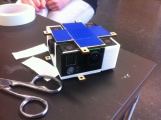360° Video Rig Experiment
Description Open Course
Teacher
Brigit Lichtenegger
Short description module
In this Open Course we are aiming to create 360° video.
The goal of this module is to create a rig for the school, and learn about what it takes and means to shoot 360°. Ultimately it would be great to use this video for our Oculus Rift.
WARNING: This is not a prefab course with a guarantee for success, as it is experimental in nature.
We need a small group of ambitious students that are not only interested in creating a 360° video, but are willing to get dirty getting a grip on how to actually make it work.
Extended description module
In this course we use the 3D-printer to create a rig that holds 6 gopro cameras. With the rig in place, we’ll need to figure out how to film with these cameras simultaneously. Once we have the footage we will deal with lensdistortion, color correction, and stitching the 6 images to 1 image. Once we manage that, we will be able to create immersive video for oculus rift, or miniworlds.
Learning Objectives
use a 3D-printer for creating a rig learn what it takes to shoot beyond the standard format create your own tools
Planning
Weeks 1 and 2:
– we are going to figure out how to build a rig that will hold 6 gopro cameras, most likely using a 3d printer.
Week 3:
– with the rig in place we have to figure out the best way to film with these cameras simultaneously.
Week 4:
– once we have the footage we’ll have to learn the best way of stitching the 6 videos together, and most likely we’ll have to deal with syncing the video, lens distortion, and color correction.
Week 5:
– now that we have our 360° video, we can create mini worlds, or immersive videos for Oculus Rift; the time is there to experiment with the new possibilities!
Format
Work in a group.
References
http://www.jonasginter.de/360-grad-video-mit-6-gopro-kameras/
http://thefulldomeblog.com/2014/03/06/360-video-fundamentals/
Costs
None
For who
Students should either have a good understanding of 3D-modelling and 3D-printing, or be familiar with advanced video techniques.
Work in Progress
Printing the Rig
Our rig needs to hold 6 GoPro Hero HD3+ Silver Editions. For multi-usage it seems a good idea to start out with a case fitting perfectly around the GoPro. That way the case can be used for other rigs and experiments as well. (Stereo, Bullet-time... ).
After getting frustrated with Sketchup, Simon ended up modeling the case in Solid Works. The original file, and gcode, or stl can be downloaded from the download page.
Next step will be to figure out how to best put the camera's together, so we can model the 'perfect' rig. Once we have that figured out, I'd like to print the rig with rubber filament!
Handling the cameras
Mike tried to control multiple gopros with an app on his phone, but that didn't seem to work. Do we need wifi remote?? Gopro sells a smart remote that can control 50 cameras at the same time. 85 Euro seem a bit expensive though... For our first test we will just manually press all the buttons :-/
Stitching the footage
Playing the video
This is a bit fiddly, but once it's working it plays very nice! We're using Kolor Eyes to play the 360 video and view if on the Oculus Rift (DK2). I didn't get it to work yet on a windows pc, but it plays smooth on the Mac Pro after following these tips and tricks. Much better then expected!