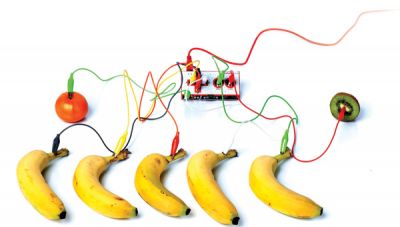Difference between revisions of "About MakeyMakey"
| Line 1: | Line 1: | ||
== Makey Makey == | == Makey Makey == | ||
| + | |||
| + | [[File:Makey.jpg|400px|center]] | ||
What is a Makey Makey? How does it work? What kind of things can you do with it? | What is a Makey Makey? How does it work? What kind of things can you do with it? | ||
| + | |||
| + | Makey Makey is an electronics board designed to connect everyday objects to computer keys. Using a a makey makey board, alligator clips, and a USB cable, the toy uses closed loop electrical signals to send the computer either a keyboard stroke or mouse click signal. With this you can turn any conductive object into an keyboard. | ||
[http://makeymakey.com/ makeymakey.com] | [http://makeymakey.com/ makeymakey.com] | ||
Revision as of 11:55, 11 January 2024
Makey Makey
What is a Makey Makey? How does it work? What kind of things can you do with it?
Makey Makey is an electronics board designed to connect everyday objects to computer keys. Using a a makey makey board, alligator clips, and a USB cable, the toy uses closed loop electrical signals to send the computer either a keyboard stroke or mouse click signal. With this you can turn any conductive object into an keyboard.
Here is a video that explains how it works:
{{#ev:youtube|rfQqh7iCcOU}}
Ways of using the MakeyMakey
We created a Max application to trigger sound and videos with makeymakey. It's called maxeymaxey. Download it here. Or view the source here
There is also a processing code template. Add the Processing Sound library to processing! (From the Processing menu choose 'sketch -> import library -> add library')