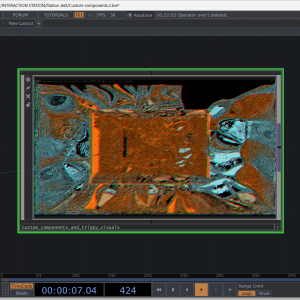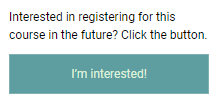Difference between revisions of "Station skill: VJing & Custom Components in Touchdesigner"
| Line 13: | Line 13: | ||
'''For this station skill, there are readers made to guide you through exercises.''' | '''For this station skill, there are readers made to guide you through exercises.''' | ||
| − | |||
| − | |||
Revision as of 15:32, 14 April 2023
In this course, we'll explore custom components and VJing techniques that will help you create captivating visuals and immersive audiovisual experiences. Creating your own components will help you speed up your process as it enables you can reuse your networks.
With prior knowledge of TouchDesigner, we'll start by reviewing the fundamentals before diving into more advanced topics. Here's what we'll cover:
The basics of generative art creation include texture operators and feedback networks, as well as using custom parameters and components. Tools from the palette and online resources can help with creating custom components. Mixing different inputs and sending them to outputs is also important. Additionally, simple audio-reactivity workflows can be used to enhance generative art.
For this station skill, there are readers made to guide you through exercises.
Sign up for the station skill on mywdka or make sure to flag "i'm interested" to notify the teacher on mywdka