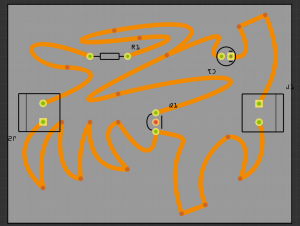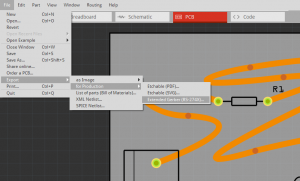Difference between revisions of "Using the CNC mill"
Jump to navigation
Jump to search
| Line 5: | Line 5: | ||
* Fritzing (easy to use) https://fritzing.org/ | * Fritzing (easy to use) https://fritzing.org/ | ||
* Kicad (more professional) https://www.kicad.org/ | * Kicad (more professional) https://www.kicad.org/ | ||
| + | Lets start with Fritzing. | ||
| + | [[File:Pcb.png|thumb|center]] | ||
| + | That looks already quite good. | ||
After you finished the PCBs you have to export it as a "Extender Gerber (RS-274X)"-Format! Select the folder where you would like to save it. | After you finished the PCBs you have to export it as a "Extender Gerber (RS-274X)"-Format! Select the folder where you would like to save it. | ||
| − | + | [[File:Gerber.png|thumb|center]] | |
===2. Generating the G-code=== | ===2. Generating the G-code=== | ||
In this step you have to generate G-code with the Gerber files. G-code or sometimes called nc-code (numeric controll code) tells the CNC mill when to turn on the spindle or to which position it should move. | In this step you have to generate G-code with the Gerber files. G-code or sometimes called nc-code (numeric controll code) tells the CNC mill when to turn on the spindle or to which position it should move. | ||
Revision as of 16:58, 3 November 2022
1. Designing the PCB
There are several ways for designing PCB. For example you can use the following softwares:
- Fritzing (easy to use) https://fritzing.org/
- Kicad (more professional) https://www.kicad.org/
Lets start with Fritzing.
That looks already quite good. After you finished the PCBs you have to export it as a "Extender Gerber (RS-274X)"-Format! Select the folder where you would like to save it.
2. Generating the G-code
In this step you have to generate G-code with the Gerber files. G-code or sometimes called nc-code (numeric controll code) tells the CNC mill when to turn on the spindle or to which position it should move.
We will use FlatCam (http://flatcam.org/) to generate the G-Code.
- Start FlatCAM