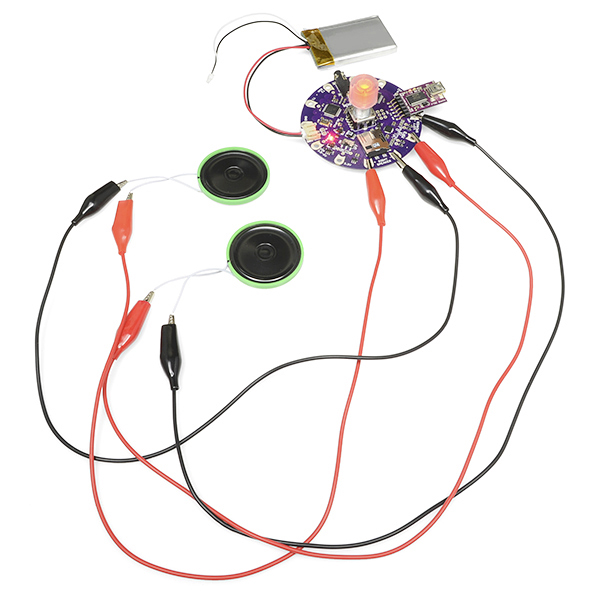Sparkfun Lilypad Mp3
Sparkfun Lilypad MP3
Sparkfun Lilypad MP3 allows you to easily trigger audio files with the onboard touch sensors and play your audio files via minijack or small speakers. You can power the Lilypad using a Li-Po battery or an external power supply.
When you power it, make sure the polarity is right! Check with a multimeter.
The board contains a power switch that is used to turn the board on and off. There are also two LEDs; a red power LED that will light up when the board is powered on, and a yellow charge LED. The charge LED will light up when the battery is being charged, and go out when it is full. (It is also normal for the charge LED to turn on if no battery is attached.) You can charge the battery while the board is on or off, but the battery will charge faster if the board is off.
LilyPad MP3 Player I/O pins The LilyPad MP3 Player has twelve "pins" (they're really holes, but they connect to pins on the microcontroller) that you'll use to connect to the outside world. For each pin, we've provided both "sew taps" (large holes you can loop conductive thread around to use it in fabric projects), and standard headers (smaller holes that you can solder wires or header pins to if you wish).
Five of the pins are set up to be triggers, which you can use with the default software to trigger playback of specific audio files. (We'll learn more about this on the next page, "Using the default trigger sketch".) Typically you'll connect triggers to switches that activate the playback of various audio files. Many of the triggers also have alternate functions, such as serial ports, that you can use to communicate with other devices in more complex projects. The alternate functions are listed in the table below.
You'll also use the pins to connect to external speakers. The LilyPad MP3 Player includes a stereo (two channel, left and right) amplifier that supports speakers between 4 and 8 ohms. Each speaker has two terminals, labeled "+" and "-". Normally you'll connect two speakers to the board, but you can also use just one speaker if you wish, or connect multiple speakers in series or parallel. Just don't connect the speaker pins to anything but a speaker or transducer.
FORMATTING AUDIO FILES
Formatting your audio files for the Lilypad is quite easy. It will simply play the file starting with the number of the trigger. So to play the files, ensure that the files start with their corresponding number as the first character. "1blabla.mp3" is trigger 1, "2fiets.wav" is trigger2 etc.